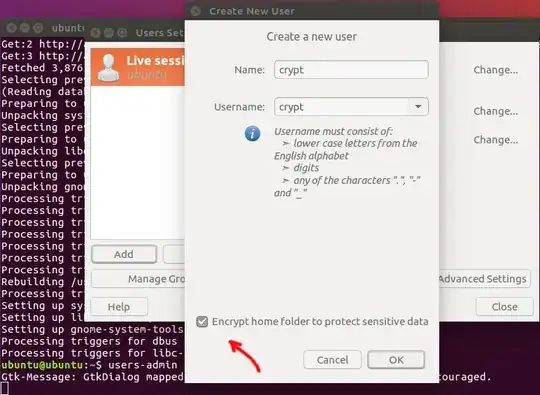Yes, I have created such an account, and at least one other person has done it too. I did it while running the persistent live system and macho3 did it via chroot.
Persistent live drive with a standard user, that cannot mount internal drives
I made a persistent live drive with mkusb from
ubuntu-16.04.1-desktop-amd64.iso, which has the longest support of the
present iso files.
A standard user ID (alongside the normal live system's user 'ubuntu')
cannot run programs that need sudo: 'standard is not in the sudoers
file. This incident will be reported.' Partitions on the internal
drive are not mounted. To mount them, you need sudo permissions both
for mount and udisksctl.
The persistent live system will boot into the ubuntu user, and you log
out in order to switch to the standard user.
Encrypted home
It is possible to create the standard user ID with encrypted home and
login with a [good] password. This can be done easily, if the program
users-admin is installed by activating the repository universe and
installing the package gnome-system-tools.
sudo add-apt-repository universe
sudo apt update
sudo apt install gnome-system-tools
Tick the box according to the screenshot in order to create the new user
with encrypted home.
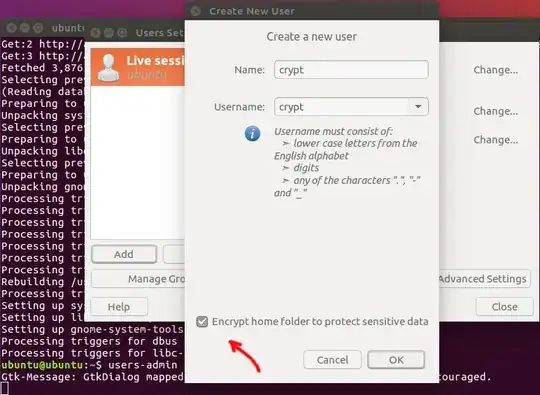
The computer should be shut down or rebooted after using the encrypted
home. Otherwise the live user (or another user) gets access to
encrypted data.
Persistent live drive with a standard user and a user with administration permissions
I made a persistent live drive with mkusb from
ubuntu-16.04.2-desktop-amd64.iso, which is a newer LTS iso file, in
order to test that these tasks work with more than one iso file.
In some computers, the system may leave you with a black screen after
logging in (after a logout). This might depend on the graphics driver.
If it happens, you can do something with the mouse or keyboard to get
to the desktop. If still no luck you can enter a text screen and then
return to the graphics screen with the hotkey combinations
Ctrl + Alt + F1 Ctrl + Alt + F7
It is possible to create another user ID with administration
permissions, that can manage system tasks, for example install and
upgrade program packages (if you want to separate the tasks because of
security reasons). One (or both) user ID(s) can be made with encrypted
home if you wish.
With these two user IDs it will be possible to remove the live
system's normal user 'ubuntu'. You can do it from the user ID with
administration permissions after killing the processes that are
running with the user 'ubuntu'
ps -Af | grep ubuntu # identify which processes to kill
sudo kill <the PID numbers that you found (without any brackets)>
sudo deluser ubuntu
After that you can also remove the content in the 'casper-rw'
partition (or file) concerning the deleted user (if you wish), but
there is probably not much data, so not very important unless you
suspect there is some confidential data.
Now after removing the live system's normal user 'ubuntu', the
persistent live system will boot to the login screen, and you can
select which user ID to log in to, the standard user or the user with
administration permissions. I like this behavior, and I think it is
worth the extra effort (compared to a system with a standard user
alongside the normal live system's user 'ubuntu').
Backup is important
Frequent backup is important, because it is a
See this link: Backup and restore of persistent overlay
data
Security - turn off swapping
If this kind of system finds a swap partition in the internal drive,
it will probably use it, and might leave traces that are not
encrypted. So please turn off swapping if there is a linux swap
partition in an internal drive in the computer, where you are running
the system.
You must log in or 'su' into the user ID with administration
permissions, 'guru', to turn off swapping
su - guru
/sbin/swapon -s # check
sudo /sbin/swapoff -a
/sbin/swapon -s # check
exit
Comparing this kind of persistent live system to an installed system
(in a USB pendrive in both cases),
Advantage:
- more portable (than an installed system).
Disadvantages:
less stable (than an installed system).
less secure (encrypted home is less secure than encrypted disk, which is possible with an installed system). But it might be secure
enough.