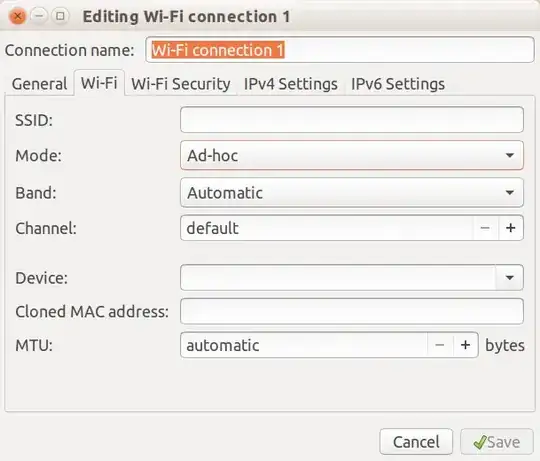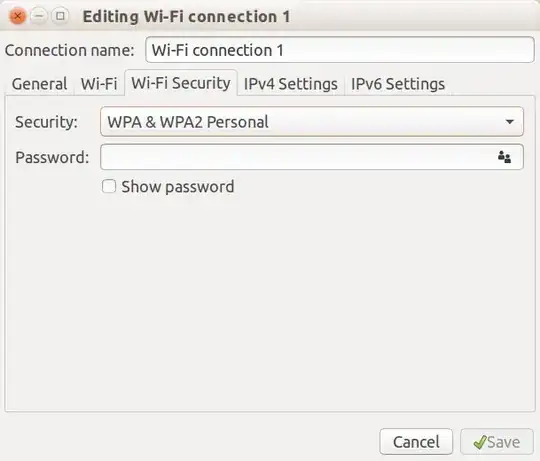I would like to find a wireless adapter for enabling ad hoc or AP mode on Ubuntu that works "out of box". I have tried edimax 7811Un without success and would like to find another adapter that will work without giving me any trouble. Can someone recommend an adapter that they have had success with?
Asked
Active
Viewed 1,245 times
1
-
With the right driver, the Edimax is a fine USB dongle. See http://askubuntu.com/questions/246236/compile-and-install-rtl8192cu-driver. Cheers, Al – heynnema Oct 17 '16 at 22:49
-
@heynnema thanks but I already tried installing new drivers with no success. Also the answer you mentioned does not talk about ad hoc and the OP probably just wanted to connect to wifi. I am not well versed in linux if someone actually got the dongle to work after installing new drivers please advise. – Lightsout Oct 18 '16 at 01:27
-
Tell me exactly what you did to install the driver. Filename? Commands to install? Error messages? Cheers, Al – heynnema Oct 18 '16 at 02:00
-
I used 2 tutorials including the one you mentioned and here http://charlesz-p.blogspot.com/2015/07/hosting-wi-fi-access-point-on-debian.html. No error messages from what I can remember but will fail to connect when I try to create ad hoc network. – Lightsout Oct 18 '16 at 02:17
-
@lightsout please see my answer below, and see if it helps. If it does, please remember to vote/accept it. Cheers, Al – heynnema Oct 18 '16 at 15:02
1 Answers
0
To create an ad-hoc or hotspot using your wireless adapter, DON'T use the Create New Wi-fi Network from the network icon in the top panel. One reason is because you'll only be able to do WEP security.
Rather, go to Edit Connections... in the network icon menu, and ADD a new Wi-Fi profile. In the Wi-fi tab, change the mode to ad-hoc or hotspot, and in the security tab, choose WPA2. As seen below...
heynnema
- 70,711