I share my home computer with my wife, and we often switch between our two accounts.
I'm considering using Ubuntu on my next computer, and I'm evaluation different desktop environments (E.g. Gnome, Unity, or Xfce).
Fast user switching is a deal breaker for me on most of the desktop environments. In Unity it is best - you always have a menu with all users, and you can switch with a single click (assuming no passwords):
On Gnome and Xfce it's quite bad. I need to click on "Switch User", select the other user, and click "Login" - all involving tiny buttons on different positions of the screen.
Is there a way of switching users quickly - preferably with a single click and/or a hotkey? Is there anything that would work regardless of desktop environment?
I've found a similar question: Keyboard shortcut to switch user accounts - but it only goes as far as the display manager. I want to skip it and switch to the other user's session.

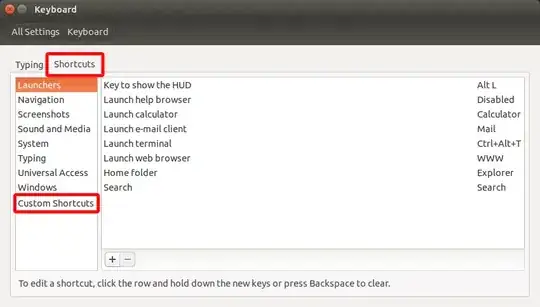
lightdminstalled. If I understand correctly, I wouldn't want to install it in systems like KDE, it might break something (?). It works in my case, but just because I tend to prefer these desktop environments. Thanks again. – Kobi Oct 18 '16 at 10:53