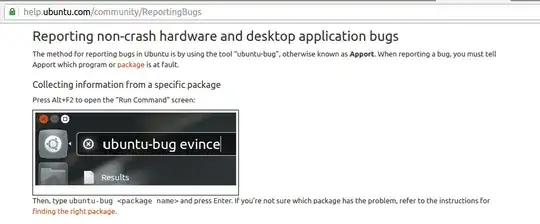Shotwell trash is not emptying in to or not appearing in the system trash. I'm trying to report this as a bug following https://help.ubuntu.com/community/ReportingBugs so in the Ubuntu menu I type ubuntu-bug shotwell which opens Shotwell as usual and then what? What do I do next?
Asked
Active
Viewed 69 times
0
-
Karel, that is exactly the page I'm trying to get help from and it isn't working. Did you even read my question? – Oct 19 '16 at 07:20
-
This question should be deleted. Had I followed the instructions more carefully, I wouldn't have needed help... – Oct 19 '16 at 08:10
-
Possible duplicate of How do I report a bug? - read Mahesh's answer. I'm posting the same duplicate link again because the link I posted before answered your question anyway even though you commented that it wouldn't work before. Thanks for admitting that you were the one who didn't read the duplicate link, not me. I don't like to waste my time sweeping the floor. – karel Oct 19 '16 at 08:17
-
I read the duplicated link. I read it before I asked the question. Ultimately the problem is my inability to distinguish between the "run command" dialogue and the "dash" menu dialogue. Even now, knowing the difference, at first glance they both look the same to me. With my recent "upgrade" to 16.10 Ubuntu is requiring more understanding and effort than I am prepared to give it and I've been using it since Dapper... Perhaps I would be better off in a "legacy" UI. – Oct 19 '16 at 09:24
1 Answers
1
Is not working for you because you type this in the DASH and not in the Terminal or in the Run-Command-Prompt(Alt+F2).
So, to report a bug about shotwell Open terminal (Ctrl+Alt+T) and type:
ubuntu-bug shotwell
than, press on Send button in the Send problem report to the developers pop up window
Done.
More info can be found here: https://help.ubuntu.com/community/ReportingBugs
Benny
- 4,920
-
Benny, thank you! I have added a screen shot of the help page I and you also linked to because the guidance on that page is very clear - type the command in to the menu (dash) and not the terminal. I have done as you suggested - using the terminal - and it has worked. Thank you. – Oct 19 '16 at 08:00
-
-
It is my error anyway as it isn't the menu (dash) that is used but the run command menu. The complexity of Ubuntu is overwhelming me... – Oct 19 '16 at 08:09