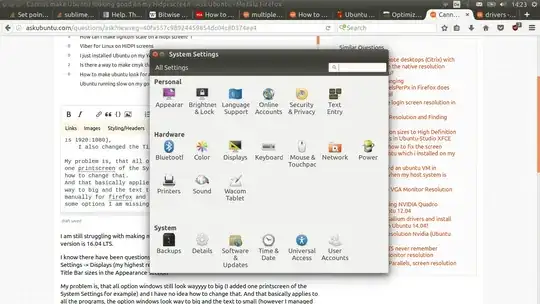I am still struggling with making my ubuntu look good on my new Dell Inspiron 13. My Ubuntu version is 16.04 LTS.
I know there have been questions about it, and I already tried adapting things like System Settings -> Displays (my highest resolution I can choose here is 1920:1080), I also changed the Title Bar sizes in the Appearance section
My problem is, that all option windows still look wayyyy to big (I added one printscreen of the System Settings for example) and I have no idea how to change that. And that basically applies to all the programs, the option windows look way to big and the text to small (however I managed to adapt this manually for firefox and sublime text 3 but i am wondering isnt there some options I am missing here or doing wrong)?