I'm trying to use my Traktor Audio Interface as standard output device. Under Windows this is really simple but so far I couldn't get it working.
My first try was to use this alsa config and to define it as default like this:
pcm.!default {
type plug
slave.pcm T10_pair1
}
ctl.!default {
type plug
slave.pcm T10_pair1
}
I can use it by specifying the audio device but my default clause seems to have no effect.
mpg123 -a T10_pair1 ./sound.mp3 # this plays via Traktor Audio
mpg123 -a default ./sound.mp3 # this still plays via my onboard sound card
PulseAudio detects the Traktor Audio 10 but doesn't let me choose it as output device.
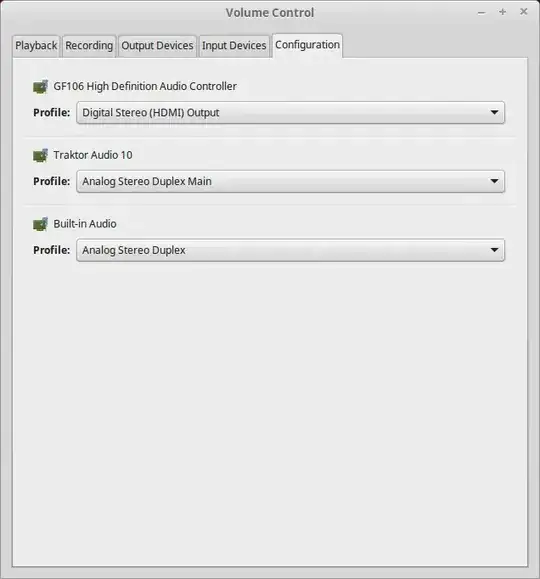
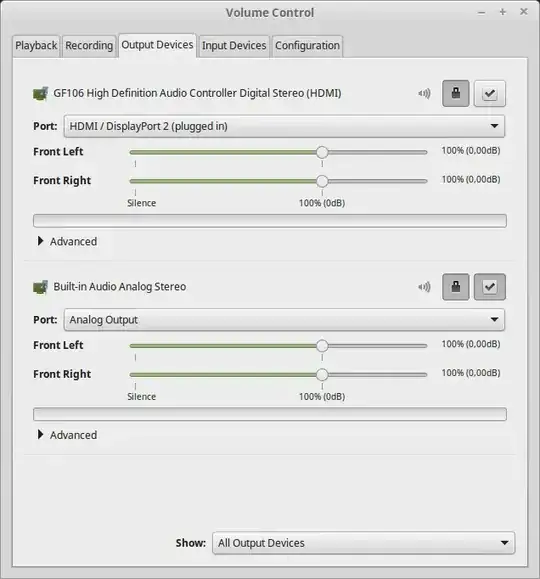
Startup Applicationsand specify the module detect. (https://askubuntu.com/questions/814/how-to-run-scripts-on-start-up) – Remy Dec 05 '19 at 20:24