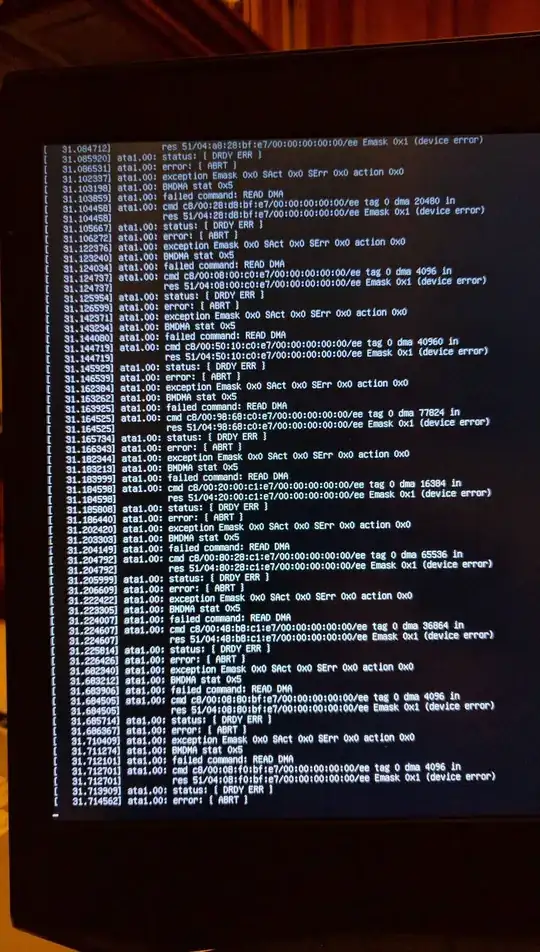Startup error photos:
ata1.00: status: { DRDY ERR }
ata1.00: error: { ABRT }
ata1.00: exception Emask 0x0 SAct 0x0 SErr 0x0 action 0x0
ata1.00: BMDMA stat 0x5
ata1.00: failed command: READ DMA
ata1.00: cmd c8/00:20:00:c1:e7/00:00:00:00:00/ee tag 0 dma 16384 in
res 51/04:20:00:c1:e7/00:00:00:00:00/ee Emask 0x1 (device error)
Any ideas?