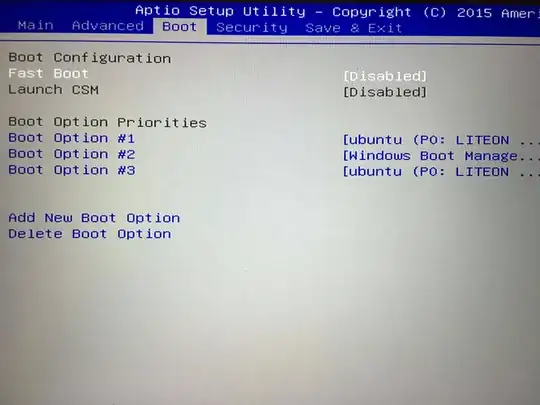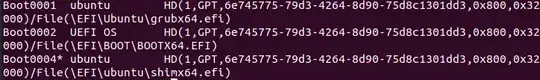So today I installed Ubuntu 16.04.1 as my second OS, Windows 10 being the first one. After the successful installation I came to cleaning some options in BIOS, and I've seen that Ubuntu pops up twice in the boot options section. Both of them do generally the same when overridden, they go into GRUB. So why there are two of them, and why even if deleted they can be seen again after full reboot? Can I do something about it, and is something worthy to worry about?
-
1There is nothing to worry about. It is shim and normal efi entries. That is intentionally made for Secure Boot. – Pilot6 Oct 22 '16 at 21:48
2 Answers
Type sudo efibootmgr -v in an Ubuntu Terminal window to view all your EFI entries in detail. Chances are the two ubuntu entries will differ, in that one will boot shimx64.efi and the other will boot grubx64.efi. If Secure Boot is disabled on your computer, both entries will work; but if you enable Secure Boot, chances are only the shimx64.efi entry will work. I don't know why Ubuntu registers both entries, since the shimx64.efi entry should work whether Secure Boot is enabled or not.
In principle, you could remove one entry with efibootmgr -b #### -B, where #### is the hexadecimal number associated with the entry you want to delete. I've seen reports of Ubuntu adding these entries back, but I've never looked into the issue in any detail.
In the end, having two ubuntu entries is harmless. At worst, it's a bit of extra clutter when you use the firmware's boot manager or need to adjust entries with efibootmgr or similar tools.
- 44,284
- 7
- 63
- 105
In my case, the Ubuntu 2004 actually creates 3 boot entries
- \EFI\BOOT\BOOTX64.EFI
- \EFI\Ubuntu\grubx64.efi
- \EFI\ubuntu\shimx64.efi
I think they are all created to ensure PC can boot up successfully. So just keep them all.
-
Please, don't post image(s) of text... Copy it and paste in a code format. – ThunderBird Oct 24 '21 at 10:17