I just got a new computer (W520, Graphics card nVidia GF106 [Quadro 2000]) and installed ubuntu on it using wubi. I have everything working, so I wanted to set it up to be able to use two monitors with an extended screen. I figured I had to edit Xorg.conf, but the file didnt exist. So I tried to create it by booting in recovery mode, and executing
Xorg -configure
but I am getting these errors:
(EE) Failed to load module "vmwgfx" (module does not exist, 0)
(EE) vmware: Please ignore the above warnings about not being able to load module/driver vmwgfx
(++) Using config file: "/root/xorg.conf.new"
(==) Using system config directory "/usr/share/X11/xorg.conf.d"
(EE) [drm] No DRICreatedPCIBusID symbol
Number of created screens does not match number of detected devices.
Configuration failed.
ddxSigGiveUp: Closing log
Any idea how I can get Xorg -configure to work, so that I can have an xorg.conf file that I can edit to enable twinview?
Why can't I boot with an xorg.conf file generated by nvidia-xconfig? Is there something in the generated xorg.conf file that might need editing?
I have an nVidia Optimus technology which seems like it precludes me from running Unity 3d. Can I have dual monitors while running unity 2d?
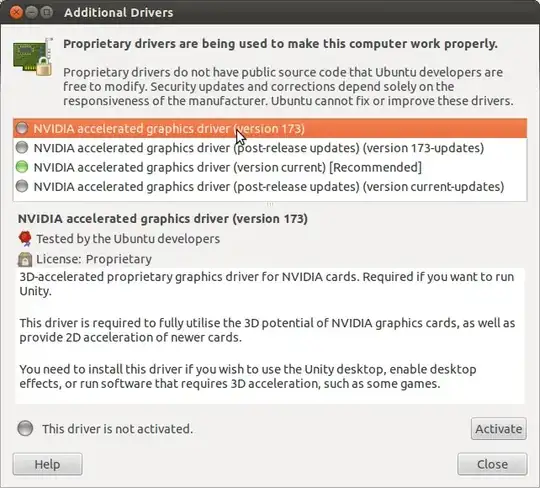


nvidia-xconfgas root), and restart the X server." But when I follow these instructions my boot always freezes, and I have to boot in restore mode and rm the xorg.conf file. Presumably the xorg.conf file has the wrong options set, which messes up boot. – TJ Shah Dec 01 '11 at 01:01