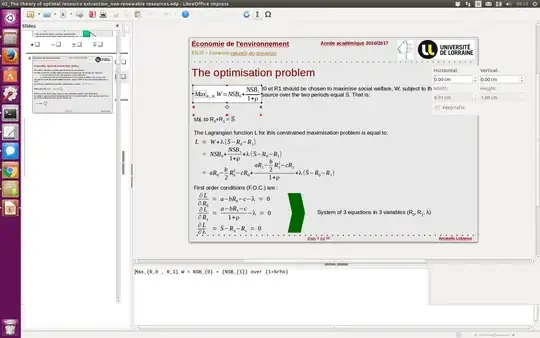I recently installed Ubuntu 16.04 (fresh installation), but I have lot of problems with LibreOffice. I am not more specific, as these problems seems of various nature, with windows not updating, crashing and so on. I had no problems in 14.04.
So, I would like to "reset" LibreOffice and reinstall it. What is the best way to reinstall all the LibreOffice packages in Ubuntu 16.04?
UPDATED: I did lookup for all LibreOffice packages in Synaptic and "purged" them before reinstalling, but I still have problems as you can see from the following screenshot (editing math formula is not the only problem, but it is the most repeatable one, so I am using it as a benchmark of things working or not)