I've been struggling trying to install Ubuntu in this PC.. I'm not much of an expert, but I have used Mint and Ubuntu in other laptops, but I can't even install it in this one.
Found many recipes but they did not work or they were not specific enough for me to follow. I'm not much of an expert in configuring OS.
Currently I can’t even try Ubuntu (without installing it) the screen freezes while loading. I do have windows but turn off the fast booting. There where some other posts like this one:
New laptop (Skylake) cannot boot Xubuntu even with boot parameters
But I wouldn’t even be sure on how to change the lines while booting. I’m booting from a CD since booting from USB is a pain for my PC.
While trying to run Ubuntu and pressing shift+E, a screen log appears. It would look like the point in which the process gets stocked can be seen:
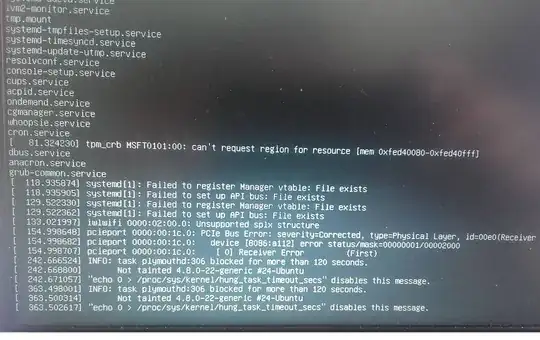
Any recommendations?
Reboot into GRUB. Highlight the Ubuntu option and press E. Add nouveau.modeset=0 to the end of the line beginning with linux.
Re-booting into grub is done in the BIOS when I choose to boot from the CD containing Ubuntu right? And the whole pressing "E" should be done while its trying to load the OS? What does it mean highlight "Ubuntu" if I don't even have the mouse wheel? Any help on this is most welcome THX!
– LFTR Oct 28 '16 at 12:33