I updated to Ubuntu 16.04 a while ago and I haven't gotten the sound to work ever since. Oddly enough, there's sound when I start up my computer, but none afterwards. There are no sound output devices detected:
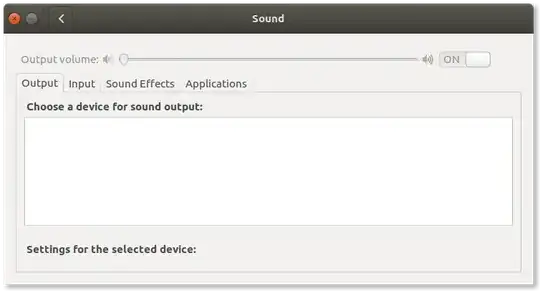
In addition, at some point, the volume indicator disappeared from my task bar, and there's no check box in Sound Settings to put it back.
When I run aplay -i, nothing appears. At one point, I tried everything suggested in this article on UnixMen.com, including unmuting everything in alsamixer, reinstalling Alsa and pulseaudio, and updating my sound drivers (although I'm really, really worried that this might have made the problem worse), and I got the sound to work for a while, but when I restarted later, it stopped working again.
How can I fix this?
Please let me know if there's any other information I can provide - this problem has been plaguing me for the past few months.
aplay -i(lower case I) does nothing. Please update your question with the output fromaplay -l(lower case L). Also add your computer make and model number to your question please. – WinEunuuchs2Unix Oct 29 '16 at 16:19