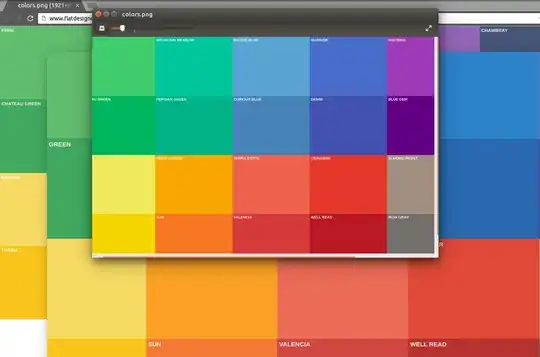Solution
Actually, I think I've found a workaround. I've done some digging, and as this answer says, you need to remove a rogue ICC profile. Here's how you do that:
xprop -root -remove _ICC_PROFILE
Persisting upon Reboot
There are reports floating around that it resets upon reboot, so if this happens to you, then try adding the command to ~/.profile. To do that execute this command:
gedit ~/.profile
The text editor will now open. Paste the command at the bottom of the file. I suggest you add a comment (A line preceded by a hash #) to remind your future self as to what it does.