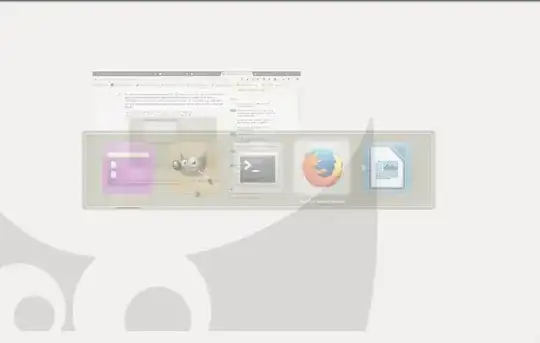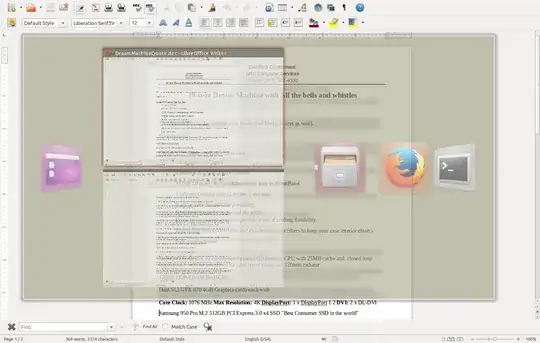Can we work with multiple windows that belonged to the same application like Windows 7 on Ubuntu 16.04? Example: When i open multiple excel workbooks, I just need to point my cusor to excel icon on taskbar it will show windows preview of all workbooks and then choose what i want. P/s: Sorry about my bad english!
-
Actually, if you click the icon on the taskbar once, you get a list of current windows in that application- same as Windows, just one more click. – negusp Nov 02 '16 at 03:30
2 Answers
You can use Alt + ' to switch between the current application's windows. ' is the key above Tab in case you don't have an US layout.
If you prefer to use the mouse check out the "Hot Corners" functionality in Unity Tweak app; you can set one corner of the screen to reveal the current windows.
- 106
-
Thank you! You guy show me several way to do this by hot key. It's really helpfull. I found that the only way to do this by mouse is right click on the icon and it will show list of open windows. But it's still not like Windows 7. I hope Canonical will add this function on Ubuntu 18.04. – Hoàng Nguyễn Nov 03 '16 at 04:41
Yes, but not via mouse. It's an extension of AltTab When you use AltTab to switch between apps, if one has multiple windows open it will have tick marks on the left side of the icon as seen on the Libre Office Icon below.
This indicates how many windows that app has open. If you hold Alt and release Tab when on an icon with the aforementioned tick marks, you will get what I call the "window chooser that looks like this:
Hitting Tab again at this point will go to the next window in the group. Releasing Alt will select the highlighted window and bring it to the foreground.
- 36,023
- 25
- 98
- 183
-
Thank you! That's helpfull. But it's quite alots more step than Windows 7 switcher. Is that the only way to do? – Hoàng Nguyễn Nov 02 '16 at 03:03
-
Actually, I think it's easier and faster using the keyboard. I don't know of another way, but that doesn't mean there isn't one. Perhaps someone else will chime in with an answer you like better. :-) – Elder Geek Nov 02 '16 at 03:20