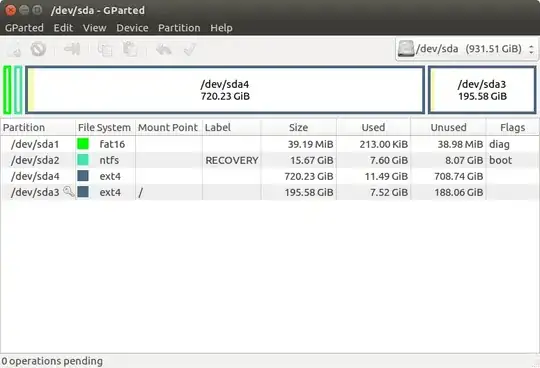As you can see in the below screenshot, my partitions are essentially empty.
I just installed Ubuntu today, I had created a brand new partition to support my Ubuntu OS. However, after it successfully partitioned itself my Windows 7 partition no longer works at all. At this point I do not care about restoring my Windows 7 OS, I just want to combine my much larger currently unallocated partition of +600GB with my new Ubuntu partition. I have installed GParted and read other forums on the issue. However, whenever I try what they have suggested (as far as I can tell) resize/move only adjusts the size of the current partition. It has nothing to do with combining two separate partitions (which are both primary). Many other suggestions wanted me to delete the partition with the file system on it. I can't do that because that is the file system that I am currently using so it won't let me delete it.
I can't think of what to do. I am seriously worried that I have ruined my computer.