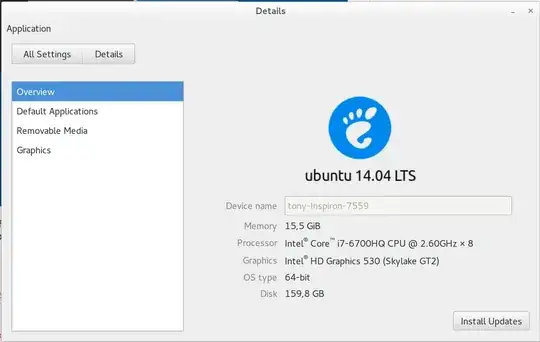Recently, I installed Ubuntu 16.04 LTS. How do I check if it has installed 16.04 LTS? What is its name? Release Date? Expiry Date?
-
Your question is unclear. – mondjunge Nov 03 '16 at 12:09
-
2@mondjunge why is it unclear? it is clear to me – Nov 03 '16 at 12:25
-
Related: for hardware info see https://askubuntu.com/questions/55609/how-do-i-check-system-specifications/393594 – amc Nov 03 '16 at 14:00
-
Please clarify: "I installed Ubuntu 16.04 LTS. How do I check if it has installed 16.04 LTS?" – wjandrea Nov 03 '16 at 19:58
2 Answers
You can find out what version of Ubuntu you are running from various ways.
Open the terminal by pressing Ctrl+Alt+T and then type lsb_release -a to give you details of your Ubuntu.
Terminal output for mine:
No LSB modules are available.
Distributor ID: Ubuntu
Description: Ubuntu 14.04.5 LTS
Release: 14.04
Codename: trusty
You can also run uname -a, which will give a little more complicated but understandable information. (For help with the command type in the terminal man uname or uname --help.)
Terminal output for mine:
Linux tony-Inspiron-7559 4.4.0-45-generic #66~14.04.1-Ubuntu SMP Wed Oct 19 15:05:38 UTC 2016 x86_64 x86_64 x86_64 GNU/Linux
Also, you can head to Settings and look for Details or About This Computer and that can give you details of your distribution.
As for End of Life (EOL), the Ubuntu wiki has a list of current and end of life distros, and full details of support dates, periods, docs of distros etc.
Here is a quick reference from the site, a table that decribes the suport life of each version of Ubuntu:
- 14,236
- 4
- 48
- 98
- 1,003
-
6Could you crop your terminal screenshots? Or even better, paste them as text? – Melebius Nov 03 '16 at 13:59
-
@Melebius I added the terminal output and some extra info. Thanks for the suggestion. :D – Tony Lancer Nov 03 '16 at 17:40
In terminal type:
lsb_release -a
You will get for example:
Distributor ID: Ubuntu
Description: Ubuntu 14.04.5 LTS
Release: 14.04
Codename: trusty
Information about release dates/expiry you can get for example here. https://wiki.ubuntu.com/Releases
- 13,272
- 5
- 39
- 43
- 170