When I open the connection setting then I press
"wifi key" , airplane mode switches on and off. When I switch the wifi toggle on wireless network, it turns off again, I mean I am not able to turn on the wifi.
farisul@farisul-notebook:~$ lspci -knn | grep Net -A2; rfkill list
03:00.0 Network controller [0280]: Qualcomm Atheros QCA9565 / AR9565 Wireless Network Adapter [168c:0036] (rev 01)
DeviceName: Qualcomm Atheros QCA9565 802.11b/g/n WiFi
Subsystem: Hewlett-Packard Company QCA9565 / AR9565 Wireless Network Adapter [103c:217f]
Kernel driver in use: ath9k
Kernel modules: ath9k
0: phy0: Wireless LAN
Soft blocked: no
Hard blocked: no
1: hp-wifi: Wireless LAN
Soft blocked: no
Hard blocked: yes
2: hp-bluetooth: Bluetooth
Soft blocked: no
Hard blocked: yes
3: hci0: Bluetooth
Soft blocked: no
Hard blocked: no
How ca I fix it?
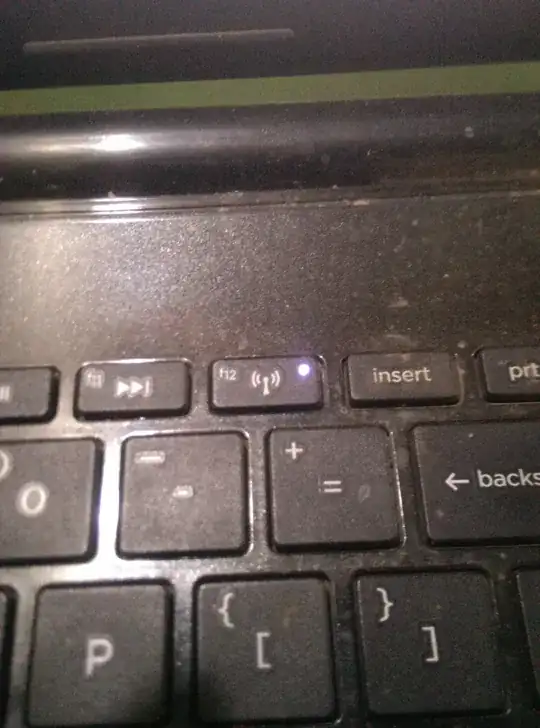
lspci -knn | grep Net -A2; rfkill listterminal command. – Pilot6 Nov 03 '16 at 13:44