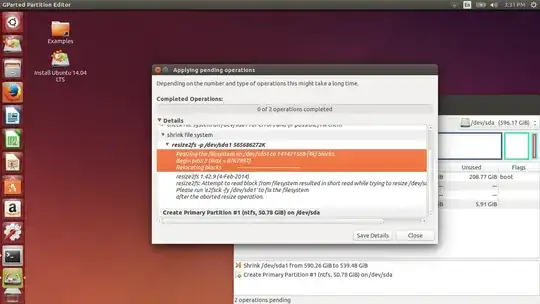I'm trying to shrink my ext4 ubuntu partition using a gparted live dvd by 50 gb for a windows NTFS partition. It's failing as shown below:
My problem is different from the other one because I've already tried to shrink it, but I get a certain error.
Here is the output of e2fsck -fy /dev/sda1:
e2fsck 1.42.9 (4-Feb-2014)
Pass 1: Checking inodes, blocks, and sizes
Pass 2: Checking directory structure
Pass 3: Checking directory connectivity
Pass 4: Checking reference counts
Pass 5: Checking group summary information
/dev/sda1: 661890/38690816 files (0.6% non-contiguous), 86694031/154733568 blocks
After trying @heynnema's solution, more blocks were completed but I still got the same error
Okay so on a whim I shrunk it by 10 GB and it worked. I did it 4 more times and now have a 50 GB ntfs drive, so the issue is solved. Thanks.