I've installed LibreOffice 5.2.3 from snap on my notebook
sudo snap install libreoffice
libreoffice (stable) 5.2.3.2 from 'canonical' installed
Now, I'd like to run it. However, calling it from the Unity menu or simply evoking it from command line only starts up LibreOffice 5.2.2.2
Do I need to remove LibreOffice that came through apt? Isn't it supposed to be a independent container, then I should also be able to run it without removing the older version.
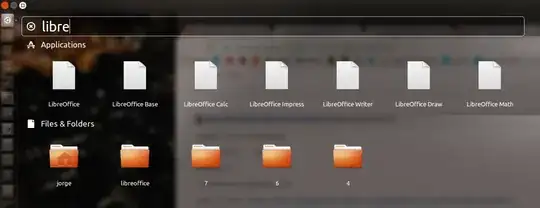
sudo apt remove libreoffice-core– Asclepius Nov 18 '20 at 04:01