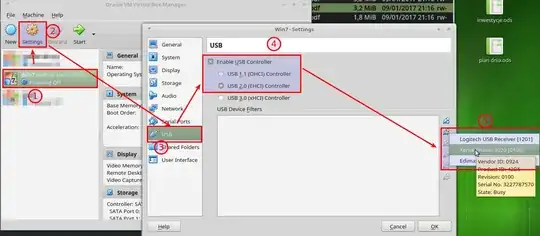So I have a new xerox phaser 3020. I was told it supports Linux.
Indeed - connecting it to the laptop with USB works like a charm. I am able to print.
However, this printer is also wireless. But I can't seem to be able to setup the wireless configuration.
I got a disc, but the disc only has software for mac/windows. How do I do the same with Ubuntu?