I am trying to connect my Bose Quiet Comfort to my laptop via bluetooth.
I am able to connect and pair these headphones to my phone without issues as I would any other wireless Bluetooth device.
Command-line Connection attempt:
Using bluetoothctl I seem to be able to connect, but not to pair:
[bluetooth]# devices
Device 04:52:C7:32:68:16 Bose QuietComfort 35
[bluetooth]# connect 04:52:C7:32:68:16
Attempting to connect to 04:52:C7:32:68:16
Connection successful
[Bose QuietComfort 35]# devices
[Bose QuietComfort 35]#ch)`pair ': pair 04:52:C7:32:68:16
Attempting to pair with 04:52:C7:32:68:16
Failed to pair: org.bluez.Error.AuthenticationFailed
[CHG] Device 04:52:C7:32:68:16 Connected: no
[CHG] Device 04:52:C7:32:68:16 Connected: yes
However, in the bluetooth GUI menu, it seems to think I'm paired with the device:
The headphones themselves never seem to recognise that the laptop is connected, and in my sound settings I don't see anything that I can output to, so the "pairing" is bogus I think.
So this is clearly an issue in ubuntu.
I've tried deleting the device and starting again, but every time I can connect but not pair. I also tried deactivating bluetooth LE as per this answer:
Pair Bose QuietComfort 35 with Ubuntu 16.04 over Bluetooth
but the behaviour did not change.
Here's what happens when I type info <MAC Address>:
Device 04:52:C7:32:68:16
Name: Bose QuietComfort 35
Alias: Bose QuietComfort 35
Paired: no
Trusted: no
Blocked: no
Connected: yes
LegacyPairing: no
UUID: Generic Access Profile (00001800-0000-1000-8000-00805f9b34fb)
UUID: Generic Attribute Profile (00001801-0000-1000-8000-00805f9b34fb)
UUID: Device Information (0000180a-0000-1000-8000-00805f9b34fb)
UUID: Bose Corporation (0000febe-0000-1000-8000-00805f9b34fb)
Modalias: bluetooth:v009Ep400Cd0106
Not sure that's helpful.
GUI / Blueman Connection attempt:
I found this page, which seems relevant:
Ubuntu 16.04 won't output sound to Bluetooth headphones
I tried using blueman as suggested, which crashes whenever I try to pair my device.
I tried upgrading the suggested packages by running
sudo apt-get install libpam-systemd libsystemd0 libudev1 systemd ubuntu-mono udev
This stopped the error from appearing but I was still not able to pair with blueman (no error, it just doesn't do anything when I try to pair).
I tried running tail -f /var/syslog while I turned on my headphones, and saw this message:
Dec 7 20:18:15 elitebook bluetoothd[860]: Unable to register GATT service with handle 0x0001 for device 04:52:C7:32:68:16
Dec 7 20:18:15 elitebook bluetoothd[860]: Unable to register GATT service with handle 0x0013 for device 04:52:C7:32:68:16
I think this might be a clue...
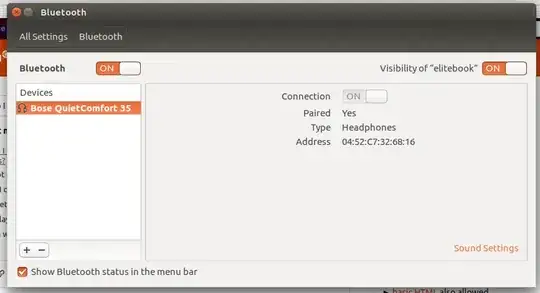

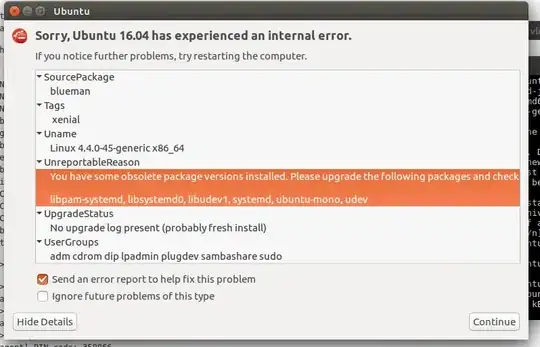
pactl list short | grep bluetoothshow? If module-bluetooth-discover is not shown see http://askubuntu.com/a/689297/300665 It may not help as there are a couple bluetooth audio bugs present in Ubuntu 16.04 and 16.10 – Jeremy31 Nov 25 '16 at 13:24/var/log/syslogwhen blueman crashes on pairing? This could provide some much needed clues. – Elder Geek Nov 29 '16 at 21:02Unable to register GATT servicein the syslog. I've added the full message to the bottom of my post. – quant Dec 07 '16 at 09:20