I upgraded to 16.10 a few days ago and had a total freeze on the system; unresponsive cursor, couldn't exit X and had to force shutdown vi the power button. After that I have been experiencing problems with a dual display setup which don't allow arranging them. Instead the system logs out.
Furthermore the touchpad settings are not visible any longer and I cannot change the scrolling method to natural scrolling. The dconf editor (under org> gnome> desktop> peripherals> touchpad) states that the natural-scroll setting is enabled though. The scenario is similar to this. I've got xserver-xorg-input-synaptics installed instead of libinput.
Ubuntu Gnome 16.10 running on a 13" MacBook 5,1 (2009)
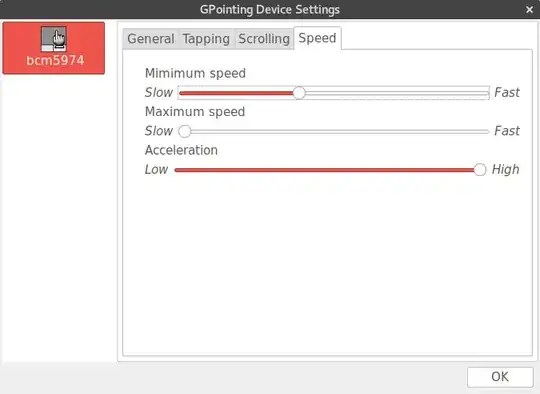
xserver-xorg-input-libinput, uninstallingxserver-xorg-input-synapticsand rebooting. So the opposite to the answer in the post which I linked to.The problem persists though with the keyboard and trackpad stop responding after ~hour. Driver problem? The bcm5974 entry which was previously in the xinput list is not present any longer.
– droid001 Dec 05 '16 at 22:58GRUB_CMDLINE_LINUX_DEFAULT="intel_idle.max_cstate=1"as described in this post. Still a problem with keyboard/trackpad crashes though. – droid001 Dec 05 '16 at 23:00