When I hold the left shift key on grub menu, nothing appears and it still boots to Ubuntu like it normally does (Ubuntu is the only machine installed). How can I change the password for root elseway? I have access to the terminal but when I write sudo, it says that I am not a sudoer and incident will be reported. I was a suoder and used to be able sudo until today which I messed up with system. Apparently the solution is changing the root password.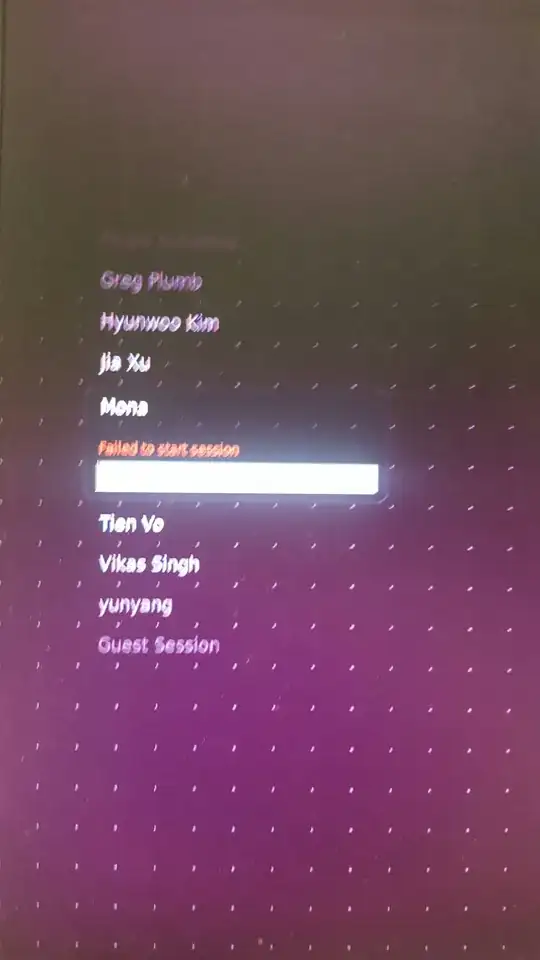
When I am trying to start the GUI it tells "Failed to start the session" however I used CTL+ALT+F1 and have access to terminal.
Note that I am not a sudoer and cannot change grub settings.
suand you will get root privileges if you know root password. If you don't know it, you should boot from a USB or CD/DVD, mount the Ubuntu partition and change the password. – nobody Nov 07 '16 at 20:39