I am new to Linux. It's my first time working with the command line and I'm trying to make it a web sever for learning purposes, so I am not going for lamp stack. Instead I am installing all the programs like apache, php, and mysql manually.
I got apache working and php is working as well but the problem I'm facing is that I can't run commands like php -i. Instead I have to run it like path/to/php/bin-directory/php -i.
In Windows we can achieve this by adding environment variables so I looked around, and it seeme like we can do the same thing in Ubuntu. So I modified the /etc/environment file and added the path to php, and I also tried adding the path via this command:
export PATH=$PATH:/path/to/php/bin-directory/
Both these methods worked and added the path to the environment variable. I confirmed it via printenv, but I am still unable to call the php command directly with php -i.
I am not even sure if that's how it's supposed to work, so any suggestions are appreciated.
Thanks
Edit:
Output of a few commands:
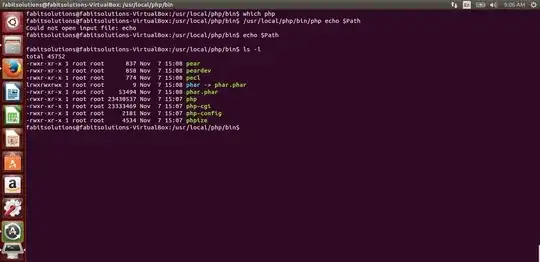
echo $PATH,which php,php -iandls -l /path/to/php/bin-directory/php. For the last command please replace the /path/to/... with the actual path. – sмurf Nov 08 '16 at 03:11php -iprints a lot of text so do you need anything specific from that ? – user2801966 Nov 08 '16 at 03:41echo $PATHrather thanecho $Path(unix/linux is case sensitive) 2) You say "php -iprints a lot of text ..." but in your question you say "...I am still unable to call the php command directlyphp -i" - which one is true? 3) it looks like you can start /usr/local/php/bin/php manually, that is good.echo $PATHand the path to thephp/bindirectory was not there, it seems like everytime I restart the machine it removes the path. And I just checkedphp -iworks directly when the path is there in the file. So the problem is with the path getting removed from the environment file, any suggestions about this? – user2801966 Nov 08 '16 at 04:24