In Ubuntu 10.10 with Simple Compiz I has a configuration to show the desktop, or show all open windows, when the mouse cursor go to an edge. Now, how can I do it with Ubuntu 11.10?
The configuration screen I'm looking for is like the following (got the image from an explanation for Ubuntu 10):

My CompizConfig screen don't look to have this option also:
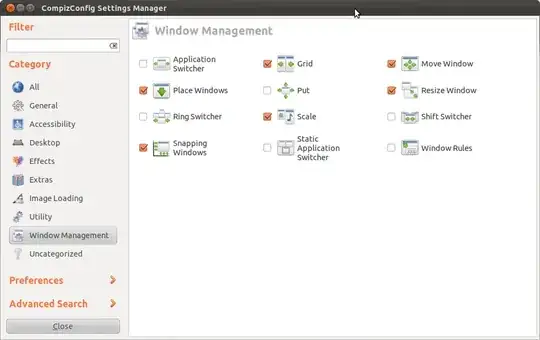


http://askubuntu.com/questions/81129/how-to-open-unitys-altf2-dialog-when-hitting-top-right-corner/81145#81145
– Black Block Dec 02 '11 at 22:11