When I run the ls command using sudo-powers the file and directory names are all in white. When I run it as user the directory names are in bluish-purple, the scripts are in green and and the Asembler program is in white.
I did do a modification to from "color-prompt = YES" or something like that in some place but I don't remember configuring colour file names based on my User ID.
Example
I like the coloured file types, how can I extend this to sudo?
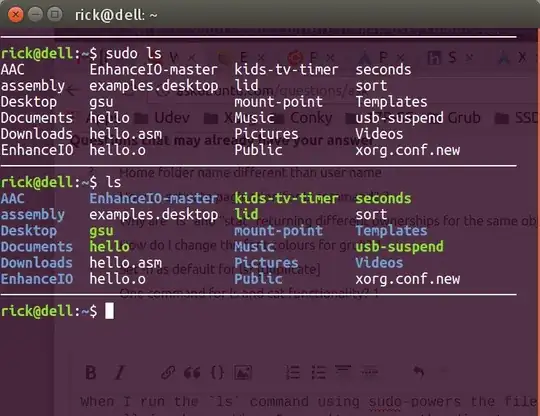
sudo ls --color=autowork? – fkraiem Nov 09 '16 at 01:59lsis aliased tols --color=auto(runaliasto find out), but when you runlswithsudothe alias is not kept. I cannot think right now of a way to keep it... – fkraiem Nov 09 '16 at 02:09egrep,fgrepandgrep(the first two I"ve never heard of) so it's an interesting situation. Does the same happen on your terminal? – WinEunuuchs2Unix Nov 09 '16 at 02:40~/.bashrcby default. – fkraiem Nov 09 '16 at 02:52~/.bashrcI set the "color-prompt= YES" or something like that for my User ID. Do I have to do the same for root some how? – WinEunuuchs2Unix Nov 09 '16 at 02:55