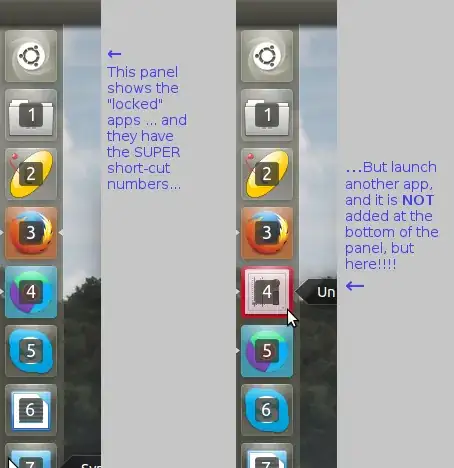I've been using a fairly "vanilla" Ubuntu LTS setup since 14.04, and upgraded to 16.04 LTS a while back. It was painless, and everything seemed to be working normally. But I've recently noticed an oddity:
I use the "Super-[hold]" numbers for the locked apps as keyboard shortcuts. When other applications are launched, the have (up until recently) appeared at the bottom of the Launch sidebar, so the shortcut numbers remain constant.
Recently (when? not sure!) this behaviour has changed. Now, every time I start a non-locked application, it comes in at position #4, and the "unlocked" stack continues there, with other non-locked apps showing up under the "new" #4. Of course, this throws the previously stable Super+[0-9] shortcut out of kilter.
To illustrate:
I have checked the Unity Tweak Tool for a setting for this, but found nothing relevant. I have also looked at the dconf-Editor under com > canonical > unity > launcher, but I'm none the wiser.
Question: How do I get the unlocked, launched apps to be added at the bottom of the Unity Launch sidebar (which used to be "normal"!)?
Possibly related, but no help: