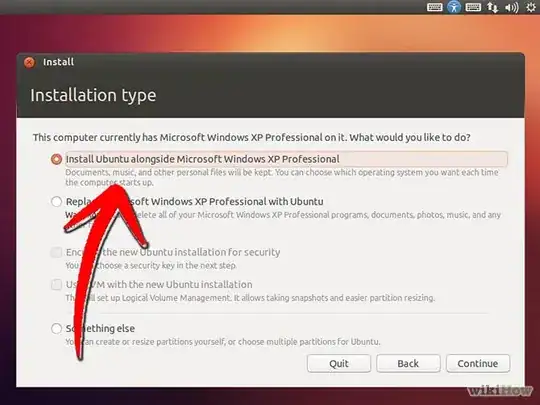In previous installs, I saw a line item option to install 16.04 alongside windows:
A failed attempt to boot and install Ubuntu (screen freeze) was followed with a Ubuntu USB attempt: the 'alongside' install option is not present:
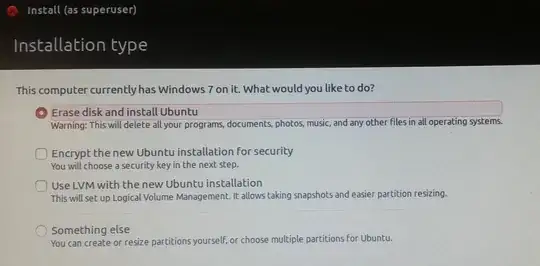
Exploration of 'Something Else' menus result in wiping the existing Windows install (would like to avoid this and have a dual-boot system).
QUESTION
- Is it possible and what are the steps to restore the 'install alongside Windows' option?
- Is this problem unique to Windows 7? or 16.04?
Procedures, Reference, Suggestions and lessons-learned are appreciated.