All of a sudden one day my computer required me to log in before going to my desktop. I put in my password, but it didn't work, and when I tried to fix the problem via the command line, the command line wouldn't accept my password either.
I successfully reset the password twice, just to be absolutely sure I was using the correct password, but it still wouldn't accept the new password after it was successfully changed.
The method I used to change the password was:
mount -o remount,rw /
chmod 640 /etc/shadow
sudo passwd USER
When correct password is used it returns to this screen
and when incorrect password is used, it returns to this screen
I followed instructions to mount the root file-system/chroot in live cd/usb, and try chroot with strace -o login.strace login to see if I got different results but I didn't. 
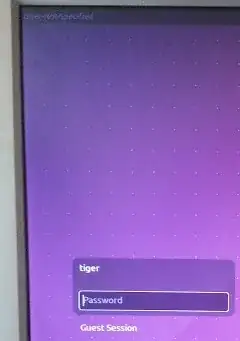

/var/log/auth.logand search for your username. – Phillip -Zyan K Lee- Stockmann Nov 12 '16 at 09:16/asrw, trylogincommand if can login let me know. If not try again withstrace -o login.strace loginthen upload the login.strace log – user.dz Nov 28 '16 at 11:59update-grubthen afterchroottry withstrace -o login.strace loginsee if you get different results. Iflogin.stracecreated, post it to http://paste.ubuntu.com – user.dz Dec 07 '16 at 09:14less. To open a filefoowith it runless foo. – David Foerster Nov 26 '17 at 10:10