I am trying to upgrade ubuntu but while upgrading it shows space not available in root. I tried to clean it using auto clean and removed some applications but still not able to make enough space. Can someone tell me how can i clean more space or can i increase this partition space?
The result of df -h is:
Filesystem Size Used Avail Use% Mounted on
udev 1.9G 12K 1.9G 1% /dev
tmpfs 383M 1.2M 382M 1% /run
/dev/sda6 12G 11G 391M 97% /
none 4.0K 0 4.0K 0% /sys/fs/cgroup
none 5.0M 0 5.0M 0% /run/lock
none 1.9G 124M 1.8G 7% /run/shm
none 100M 52K 100M 1% /run/user
/dev/sda8 93G 63G 26G 72% /home
/dev/sda1 496M 52M 445M 11% /boot/efi
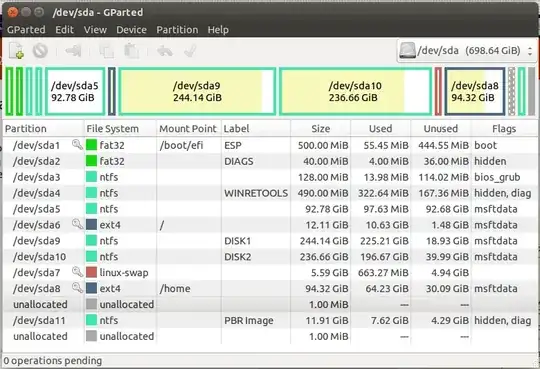
The upgrade has aborted. The upgrade needs a total of 3,855 M free space on disk '/'. Please free at least an additional 3,452 M of disk space on '/'. Empty your trash and remove temporary packages of former installations using 'sudo apt-get clean
– rittik Nov 18 '16 at 03:33sudo fisk -lto see the partitioning, anddf -hto see exactly how much space is available in each partition, post the results. – Chev_603 Nov 18 '16 at 04:04