The other day I noticed one of the icons in the left dash was missing. Today I noticed most of them are missing. What causes this, and could the miniSSD be going bad?
I have Icon-theme set to Human (the old icons) using Ubuntu Tweak Tool on 14.04 but this setting hasn't caused this issues for months now.
The home (on a hdd) is encrypted and maybe there is an error in reading it, as I see this in the system log:
compiz: pam_ecryptfs: seteuid error

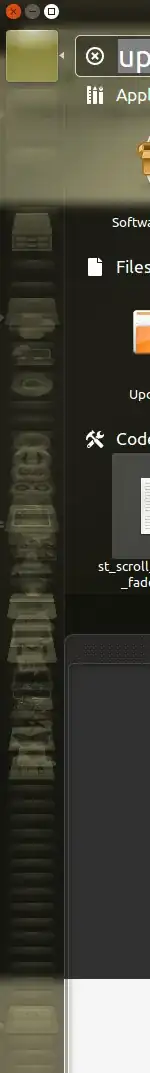
ls -l /etc/shadow? – Kaz Wolfe Feb 20 '17 at 02:50