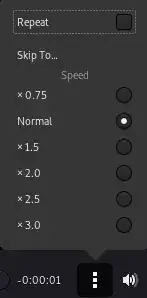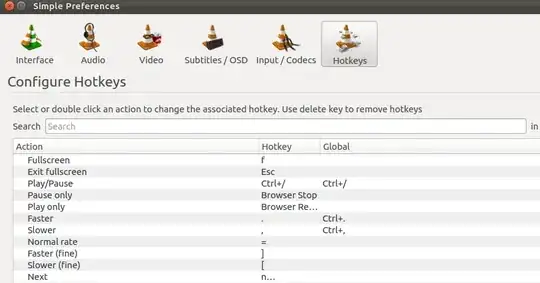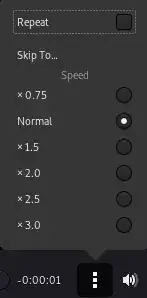You can click [ and ] to control speed.
Build from source
first clone repo.
git clone https://gitlab.gnome.org/GNOME/totem.git
git checkout your totem version.
git tag // see all version tags
git checkout tags/{version}
vi src/plugins/variable-rate/totem-variable-rate-plugin.c
#define NUM_RATES 6 // i use only 6 types of speed. [0.75 to 3.0]
static struct {
float rate;
const char label;
const char id;
} rates[NUM_RATES] = {
{ 0.75, NC_("playback rate", "× 0.75"), "0_75" },
{ 1.0, NC_("playback rate", "Normal"), "normal" },
{ 1.5, NC_("playback rate", "× 1.5"), "1_5" },
{ 2.0, NC_("playback rate", "× 2.0"), "2_0" },
{ 2.5, NC_("playback rate", "× 2.5"), "2_5" },
{ 3.0, NC_("playback rate", "× 3.0"), "3_0" }
};
Write the speed you want.
Here my top speed is 3x. Totem only supports below or equal 2x speed. So I need to change one more place.
vi src/backend/bacon-video-widget.c
Function name - bacon_video_widget_set_rate()
if (new_rate < 0.5)
return retval;
if (new_rate > 3) // <--- here you have to change.
return retval;
Now build and install your system.
vi build.sh
create file bash.sh and save build script.
#!/bin/bash
builddir="build"
[ -d $builddir ] && sudo rm -rf $builddir
sudo meson setup $builddir
sudo ninja -C $builddir
sudo ninja -C $builddir install
sudo rm -rf $builddir
run script
bash build.sh
Screenshot