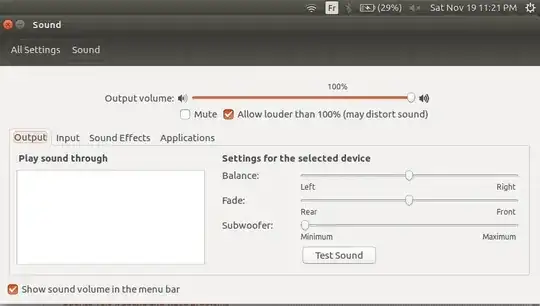I'm using Ubuntu 16.04 on Dell Inspiron 5568 15", but the sound quality is lower than the one on the Windows session.
Then I searched for a solution and I downloaded Rt-linux-HDaudio-5.18 from Realtek here
I did the steps written in the readme.txt inside :
Step 1. unzip source code
tar xfvj alsa-driver-1.0.xx.tar.bz2
Step 2. Complied source code
cd alsa-driver-1.0.xx
./configure --with-cards=hda-intel
make
make install
Step 3. reboot your machine
Step 4. Use the alsamixer to disable mute (All audio line default is mute) excute alsamixer
The problem is, when I restarted my computer I found that the sound was disabled and I couldn't run alsamixer in terminal to fix it as they said in step 4. I get this error :
cannot open mixer: No such file or directory