Edit December 2, 2016 - Kernel 4.4.0-51 Generic
I'm pleased to report the regular Ubuntu Kernel 4.4.0-51 (update a couple days ago) is performing better than any of the manually installed kernels to date. The temperature is running a few degrees cooler than the best mainline kernel installed so far. Conky screen below:

Old answer:
I have an Intel Ivy Bridge that suffers some minor consequences of the "big bugs" reported by Bay Trail / Cherry Trail and Skylake users in this bug report: (intel_idle.max_cstate=1 required on baytrail to prevent crashes).
As per comments posted earlier yesterday my temps were averaging 70 to 80 C. Spurred by new bug report comments yesterday I upgraded to Kernel 4.8.10 and the temp is running much lower 60 - 62 C as I type this with Internet TV running under flashplayer on second monitor.
To upgrade to Kernel 4.8.10 use:
cd /tmp
wget http://kernel.ubuntu.com/~kernel-ppa/mainline/v4.8.10/linux-headers-4.8.10-040810_4.8.10-040810.201611210531_all.deb
wget http://kernel.ubuntu.com/~kernel-ppa/mainline/v4.8.10/linux-headers-4.8.10-040810-generic_4.8.10-040810.201611210531_amd64.deb
wget http://kernel.ubuntu.com/~kernel-ppa/mainline/v4.8.10/linux-image-4.8.10-040810-generic_4.8.10-040810.201611210531_amd64.deb
sudo dpkg -i *.deb
sudo reboot
As far as you fan is concerned it is mostly controlled in ACPI based on pstate and thermald. As far as turbo speed or maximum frequency is concerned running at a slow CPU speed doesn't always mean less heat. For example after the upgrade to 4.8.10 I've noticed CPU speed is almost always in turbo boost <2.4 Ghz <= 3.4 Ghz but the temp is lower as Conky shows:
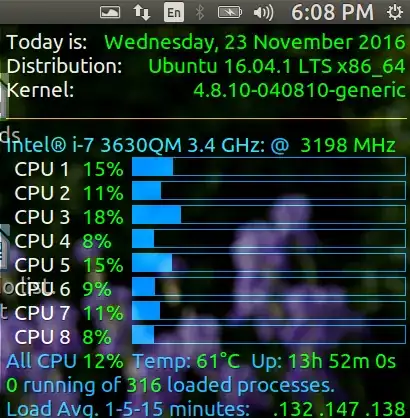
NOTE: Unlike Ubuntu regular kernel updates which are automatically removed, you have to manually remove manually installed kernels after you install newer ones (if and when you want to).

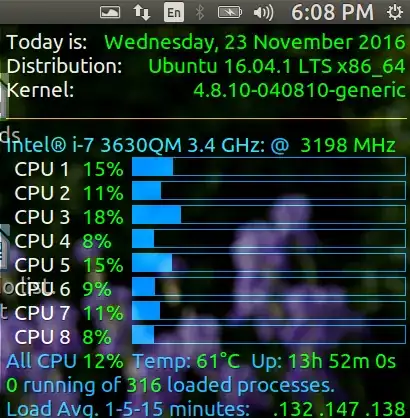
powersavetoperformancemode but never got around to doing that. I wouldn't use thekidle injectionbut look forward to answers on your question. – WinEunuuchs2Unix Nov 23 '16 at 01:45