After an update, the Nvidia drivers wrecked my machine, I tried all fixes I could but couldn't get it to work until I purged Nvidia and selected Noveau. However, my computer freezes randomly the monitor only shows diagonal broken lines. I can only restart it by pushing the power button. Any way of fixing this would be much appreciated.
After completing step 1 , I ran sudo apt-get update && sudo apt-get dist-upgrade from Terminal, where I got a bunch of errors. Of course, I have no clue whatsoever about their meaning.
So, from Terminal (normal boot) I ran $ sudo add-apt-repository --remove ppa:ubuntu-x-swat/x-updates and got a message saying I needed to downgrade. I used sudo ppa-purge ppa:ubuntu-x-swat/x-updates to downgrade and got an error saying it can't be done.
I continued with step 2, sudo add-apt-repository ppa:graphics-drivers/ppa with no errors. However after sudo apt-get update && sudo apt-get dist-upgrade I got a list of errors about not being able to fetch certain files. sudo apt-get install nvidia-304 nvidia-settings was error-free.
Method 1 did not work at all, I got stuck an the login loop.
After trying method 2 (manually purging, then installing only the 304 driver) had the same result: login loop.
However, when purging again from TTY (the only way to get access after installing nvidia) I got a message that caught my attention: it said it was removing nvidia settings 375 which I did not install. Could this be a clue?
Text (right side is cut off on some lines):
INFO:Disable nvidia-304
DEBUG:Parsing /usr/share/ubuntu-drivers-common/quirks/put_your_quirks_he…
DEBUG:Parsing /usr/share/ubuntu-drivers-common/quirks/lenovo_thinkpad
DEBUG:Parsing /usr/share/ubuntu-drivers-common/quirks/dell_latitude
update-initramfs: deferring update (trigger activated)
Purging configuration files for nvidia-304 (304.132-0ubuntu0.16.04.2) ..…
update-initramfs: deferring update (trigger activated)
Removing nvidia-opencl-icd-304 (304.132-0ubuntu0.16.04.2) ...
Purging configuration files for nvidia-opencl-icd-304 (304.132-0ubuntu0.1…
...
Removing nvidia-settings (375.20-0ubuntu0~gpu16.04.1) ...
Purging configuration files for nvidia-settings (375.20-0ubuntu0~gpu16.04…
Processing triggers for libc-bin (2.23-0ubuntu4) ...
Processing triggers for man-db (2.7.5-1) ...
Processing triggers for initramfs-tools (0.122ubuntu8.5) ...
update-initramfs: Generating /boot/initrd.img-4.4.0-53-generic
Processing triggers for bamfdaemon (0.5.3~bzr0+16.04.20160824-0ubuntu1) ..…
Rebuilding /usr/share/applications/bamf-2.index...
Processing triggers for gnome-menus (3.13.3-6ubuntu3.1) ...
Processing triggers for desktop-file-utils (0.22-1ubuntu5) ...
Processing triggers for mime-support (3.59ubuntu1) ...
alfredo@a-s56021a:~$
After having access, I manually purged Nvidia from terminal, with this output. Seems to me it doesn't matter if I install only 304, a bunch of other stuff comes with it. Could this be the problem?
Why is it so complicated? The only issue I've had with Ubuntu in 6 years, is with the Nvidia drivers.
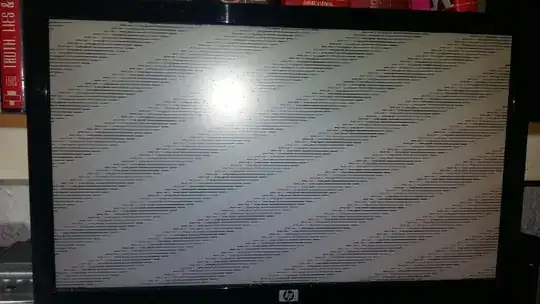

$ sudo ppa-purge ppa:ubuntu-x-swat/x-updates Updating packages lists PPA to be removed: ubuntu-x-swat x-updates Warning: Could not find package list for PPA: ubuntu-x-swat x-updates– Gohsts in my machine Dec 05 '16 at 15:08