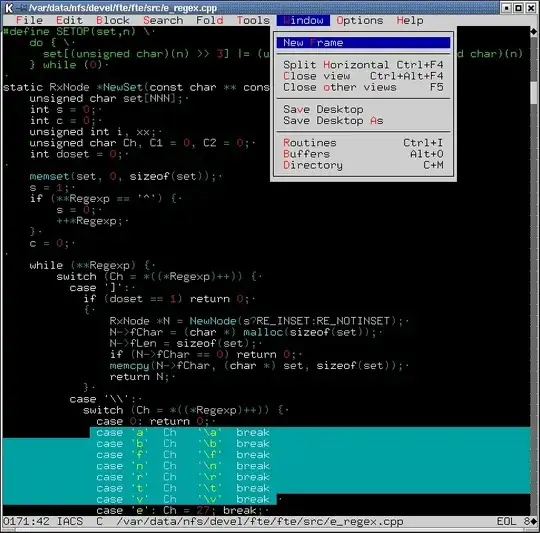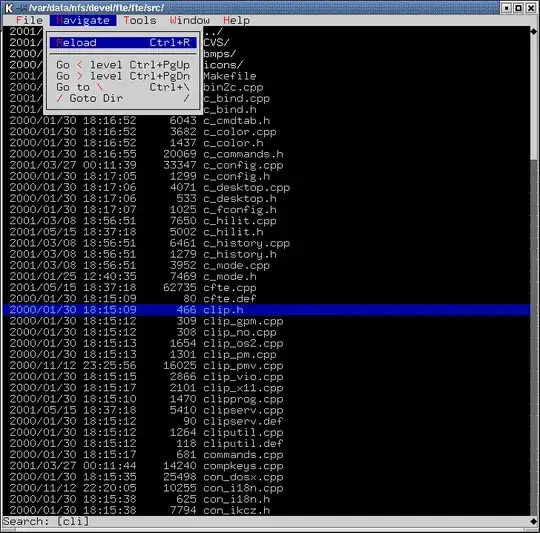I have used Windows for ~30 years and I remember its shortcuts well. I have used Ubuntu for about 5 years and never remember its shortcuts. I do not use text editors all the time, so most likely I will not remember the shortcuts of say Vi or Nano. I am a teacher and use lots of different consoles in different computers, so one configuration of say Emacs will not do it. I have this problem few times a month and have had it for about the 5 years I've used Ubuntu and not yet found a suitable program. Most usual use cases are commanding a server via ssh or solving a problem with a crashed GUI.
So is there a console text editor for Ubuntu with "Windows-like" shortcut keys:
- CTRL+A select all
- CTRL+C copy,
- CTRL+X cut,
- CTRL+V paste,
- CTRL+Z undo,
- END go to end of line,
- HOME go to beginning of line,
- CTRL+HOME go to beginning of file,
- CTRL+END go to END of file,
- CTRL+RIGHT skip word,
- Selecting text with SHIFT and moving cursor
- CTRL+S save file
Most of these also work here in this platform independent StackExchange question editor, so this is not a "Windows only thing" actually.