Xubuntu 14.04 on a Samsung laptop. Problem similar to the question posed here with the difference that I've not installed ubuntu-touch. I had adb installed which I then uninstalled and ran update-grub but still not booting. Linux kernels up to 3.13.0.61 boot and work fine but newer versions give me this error OR just give me a blank screen.
initrd: Couldn't find data partition. Spawning adbd ...
So to summarize, I can't get any kernel newer than 3.13.0.61 to work.
Here is the output of apt-cache policy *adb android*:
android-tools-adbd:
Installed: (none)
Candidate: 4.2.2+git20130218-3ubuntu23
Version table:
4.2.2+git20130218-3ubuntu23 0
500 http://us.archive.ubuntu.com/ubuntu/ trusty/universe amd64 Packages
100 /var/lib/dpkg/status
android-emulator:
Installed: (none)
Candidate: 20140328-2310-0ubuntu2
Version table:
20140328-2310-0ubuntu2 0
500 http://us.archive.ubuntu.com/ubuntu/ trusty/multiverse amd64 Packages
qtubuntu-android:
Installed: (none)
Candidate: 0.54+14.04.20140402-0ubuntu2
Version table:
0.54+14.04.20140402-0ubuntu2 0
500 http://us.archive.ubuntu.com/ubuntu/ trusty/universe amd64 Packages
libandroid-properties-dev:
Installed: (none)
Candidate: 0.1.0+git20131207+e452e83-0ubuntu12
Version table:
0.1.0+git20131207+e452e83-0ubuntu12 0
500 http://us.archive.ubuntu.com/ubuntu/ trusty/main amd64 Packages
libandroidsdk-common-java:
Installed: (none)
Candidate: 22.2+git20130830~92d25d6-1
Version table:
22.2+git20130830~92d25d6-1 0
500 http://us.archive.ubuntu.com/ubuntu/ trusty/universe amd64 Packages
libandroid-properties1:
Installed: 0.1.0+git20131207+e452e83-0ubuntu12
Candidate: 0.1.0+git20131207+e452e83-0ubuntu12
Version table:
*** 0.1.0+git20131207+e452e83-0ubuntu12 0
500 http://us.archive.ubuntu.com/ubuntu/ trusty/main amd64 Packages
100 /var/lib/dpkg/status
android-src-vendor:
Installed: (none)
Candidate: 7-0ubuntu1
Version table:
7-0ubuntu1 0
500 http://us.archive.ubuntu.com/ubuntu/ trusty/multiverse amd64 Packages
libmirclientplatform-android:
Installed: (none)
Candidate: 0.1.8+14.04.20140411-0ubuntu1
Version table:
0.1.8+14.04.20140411-0ubuntu1 0
500 http://us.archive.ubuntu.com/ubuntu/ trusty/universe amd64 Packages
libandroidsdk-sdklib-java:
Installed: (none)
Candidate: 22.2+git20130830~92d25d6-1
Version table:
22.2+git20130830~92d25d6-1 0
500 http://us.archive.ubuntu.com/ubuntu/ trusty/universe amd64 Packages
libandroidsdk-ddmuilib-java:
Installed: (none)
Candidate: 22.2+git20130830~92d25d6-1
Version table:
22.2+git20130830~92d25d6-1 0
500 http://us.archive.ubuntu.com/ubuntu/ trusty/universe amd64 Packages
android-headers:
Installed: (none)
Candidate: 4.2.2-2-0ubuntu1
Version table:
4.2.2-2-0ubuntu1 0
500 http://us.archive.ubuntu.com/ubuntu/ trusty/main amd64 Packages
androidsdk-traceview:
Installed: (none)
Candidate: 22.2+git20130830~92d25d6-1
Version table:
22.2+git20130830~92d25d6-1 0
500 http://us.archive.ubuntu.com/ubuntu/ trusty/universe amd64 Packages
libandroidsdk-sdkstats-java:
Installed: (none)
Candidate: 22.2+git20130830~92d25d6-1
Version table:
22.2+git20130830~92d25d6-1 0
500 http://us.archive.ubuntu.com/ubuntu/ trusty/universe amd64 Packages
android-copyright:
Installed: (none)
Candidate: 20140328-2310-0ubuntu2
Version table:
20140328-2310-0ubuntu2 0
500 http://us.archive.ubuntu.com/ubuntu/ trusty/multiverse amd64 Packages
lxc-android-config:
Installed: (none)
Candidate: 0.162
Version table:
0.162 0
500 http://us.archive.ubuntu.com/ubuntu/ trusty/universe amd64 Packages
android:
Installed: (none)
Candidate: 20140328-2310-0ubuntu2
Version table:
20140328-2310-0ubuntu2 0
500 http://us.archive.ubuntu.com/ubuntu/ trusty/multiverse amd64 Packages
libandroid-json-org-java:
Installed: (none)
Candidate: 20121204-20090211-1
Version table:
20121204-20090211-1 0
500 http://us.archive.ubuntu.com/ubuntu/ trusty/universe amd64 Packages
libandroid-json-org-java-doc:
Installed: (none)
Candidate: 20121204-20090211-1
Version table:
20121204-20090211-1 0
500 http://us.archive.ubuntu.com/ubuntu/ trusty/universe amd64 Packages
android-tools-adb:
Installed: (none)
Candidate: 4.2.2+git20130218-3ubuntu23
Version table:
4.2.2+git20130218-3ubuntu23 0
500 http://us.archive.ubuntu.com/ubuntu/ trusty/universe amd64 Packages
100 /var/lib/dpkg/status
android-platform-headers:
Installed: (none)
Candidate: (none)
Version table:
libandroidsdk-hierarchyviewerlib-java:
Installed: (none)
Candidate: 22.2+git20130830~92d25d6-1
Version table:
22.2+git20130830~92d25d6-1 0
500 http://us.archive.ubuntu.com/ubuntu/ trusty/universe amd64 Packages
libandroidsdk-swtmenubar-java:
Installed: (none)
Candidate: 22.2+git20130830~92d25d6-1
Version table:
22.2+git20130830~92d25d6-1 0
500 http://us.archive.ubuntu.com/ubuntu/ trusty/universe amd64 Packages
gcc-arm-linux-androideabi:
Installed: (none)
Candidate: 0.20130705.1-0ubuntu7
Version table:
0.20130705.1-0ubuntu7 0
500 http://us.archive.ubuntu.com/ubuntu/ trusty/universe amd64 Packages
libandroidsdk-ddmlib-java:
Installed: (none)
Candidate: 22.2+git20130830~92d25d6-1
Version table:
22.2+git20130830~92d25d6-1 0
500 http://us.archive.ubuntu.com/ubuntu/ trusty/universe amd64 Packages
androidsdk-ddms:
Installed: (none)
Candidate: 22.2+git20130830~92d25d6-1
Version table:
22.2+git20130830~92d25d6-1 0
500 http://us.archive.ubuntu.com/ubuntu/ trusty/universe amd64 Packages
gcc-i686-linux-android:
Installed: (none)
Candidate: 3
Version table:
3 0
500 http://us.archive.ubuntu.com/ubuntu/ trusty/universe amd64 Packages
libmirplatformgraphics-android:
Installed: (none)
Candidate: 0.1.8+14.04.20140411-0ubuntu1
Version table:
0.1.8+14.04.20140411-0ubuntu1 0
500 http://us.archive.ubuntu.com/ubuntu/ trusty/universe amd64 Packages
android-tools-fastboot:
Installed: (none)
Candidate: 4.2.2+git20130218-3ubuntu23
Version table:
4.2.2+git20130218-3ubuntu23 0
500 http://us.archive.ubuntu.com/ubuntu/ trusty/universe amd64 Packages
android-tools-fsutils:
Installed: (none)
Candidate: 4.2.2+git20130218-3ubuntu23
Version table:
4.2.2+git20130218-3ubuntu23 0
500 http://us.archive.ubuntu.com/ubuntu/ trusty/main amd64 Packages
androidsdk-hierarchyviewer:
Installed: (none)
Candidate: 22.2+git20130830~92d25d6-1
Version table:
22.2+git20130830~92d25d6-1 0
500 http://us.archive.ubuntu.com/ubuntu/ trusty/universe amd64 Packages
androidsdk-uiautomatorviewer:
Installed: (none)
Candidate: 22.2+git20130830~92d25d6-1
Version table:
22.2+git20130830~92d25d6-1 0
500 http://us.archive.ubuntu.com/ubuntu/ trusty/universe amd64 Packages
Here is the output of update-initramfs
sudo update-initramfs -u -k 3.13.0-101-generic
update-initramfs: Generating /boot/initrd.img-3.13.0-101-generic
/etc/initramfs/post-update.d//zz-flash-touch-initrd: 9: /etc/initramfs/post-update.d//zz-flash-touch-initrd: /usr/sbin/flash-touch-initrd: not found
run-parts: /etc/initramfs/post-update.d//zz-flash-touch-initrd exited with return code 127
dkms does not return anything. Here is the output of dpkg -l linux* http://paste.ubuntu.com/23609521/
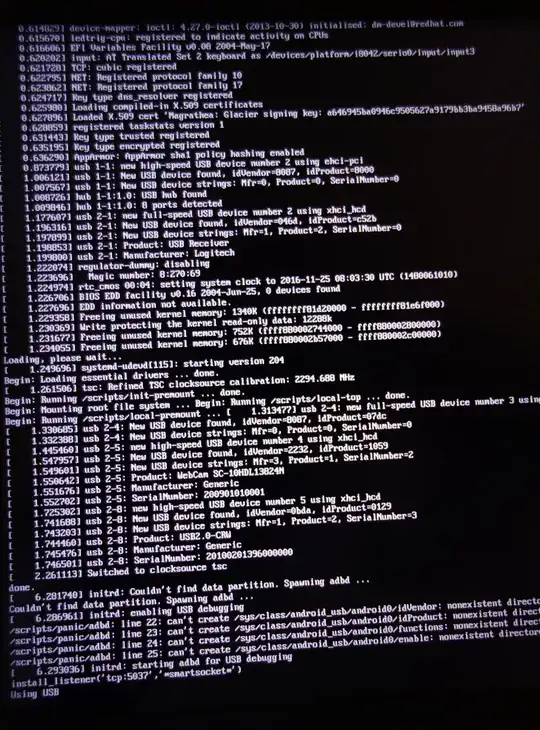
apt-cache policy *adb android*anddkms status. Have you runsudo apt-get autoremoveafter uninstallingadb? because you have to remove its dependency too. Or was adb installed from external archive, not from Ubuntu repository? That error is from initrd, so update-grub has no effect, so useupdate-initramfs -u -k <kernel-version>replace<kernel-version>with with the version of non working kernel. BTW, please do these steps in order, collect info, post them, then try those autoremove & initrd update after that. So your question get details. – user.dz Dec 10 '16 at 11:02dkms status&sudo update-initramfs -u -k <kernel-version>, also postdpkg -l linux*to http://paste.ubuntu.com – user.dz Dec 10 '16 at 16:37sudo apt-get purge initramfs-tools-ubuntu-touch, Otherwise remove that residue configuration manuallysudo rm /etc/initramfs/post-update.d/zz-flash-touch-initrd. Then again testsudo update-initramfs -u -k .... – user.dz Dec 10 '16 at 18:54