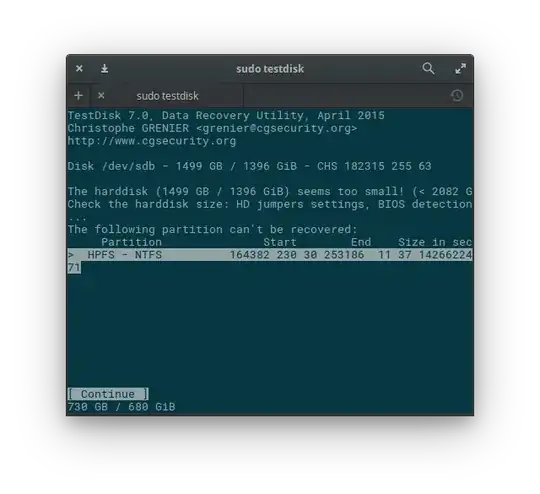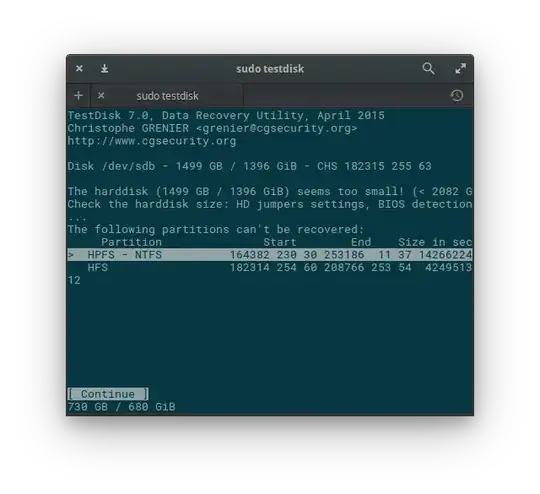I have an external 1.5TB hard-drive which I've been using for years, no back-ups.
I have several partitions on that hard-drive, one of which has all my data on (I cannot remember whether FAT32/NTFS), and another bootable partition.
I attempted to install UbuntuStudio via Startup Disk Creator, I incorrectly assumed it would only write to the mounted bootable partition. Once I realised my mistake I clicked cancel, Startup Disk Creator crashed and I killed the program.
Now all of my partitions bar the 'UbuntuStudio' created partition have disappeared. The operation only lasted a second, I am hoping my data is recoverable.
I followed: Recover 1TB disk erased with startup disk creator, which showed a list of partitions not able to be recovered, and some which could be. From the partitions of which I could list files, none were my data partition. There were two partitions of identical size (about 200GB) which I could not list the files of. I know the 'label'/name of my data partition, if only I could search for it.
I'm on the verge of despair here, bar committing a crime - I'm sure the Police would have no trouble recovering my data - I don't know what to do. To whoever helps, I owe my sanity to you.
Note: I would post my logs, but I made a further mistake of closing testdisk - the operation took about 12 hours.
To my knowledge my HDD is not 5.45 TiB, it is ~1.5 TB.
Any method which repairs the partition records in place is ideal, I do not have a separate external HDD for backing up my files.
Update: this is what I see:
Update:
Scan has finished, I would like to attempt to Add Partition using data from the screenshots, can someone please confirm my actions?
I do not have an external HDD and am attempting repair in-place, with testdisk if possible. Searching for 'testdisk add partition' is returning few relevant results, e. g., https://ubuntuforums.org/archive/index.php/t-797449.html
I am trying to get specific advice about recovering the partition layout, or recreating it if it's corrupt beyond repair.