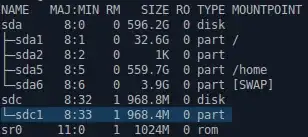You must first format your USB to FAT32.
You can make Gnu/Linux Live USB with UNetbootin.
When its installed it requires administrative password to run.
In distribution select: Ubuntu, 14.04_Live
Attention! Choose right drive (USB) for installing Live Ubuntu!
Or with the dd utility instead.
First download linux distribution you want to instal. Get the usb device name with lsblk.
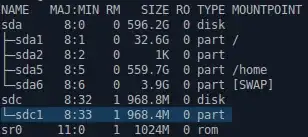
In this example USB drive is sdc1
Attention! Choose right drive!
sudo unmount /dev/sdc1
sudo dd bs=4M if=/path/to/your.iso of=/dev/sdc1 && sync
When it is all finished, reboot computer.
After rebooting, boot from the USB drive. On PCs, this usually involves pressing a button such as Esc, F8 or F12 immediately after you turn on your computer. If that don't work set the primary boot drive in your BIOS settings to USB. Press Delete immediately after you turn on your computer to start the BIOS Utility.
When I start from live USB or CD/DVD looks something like this: