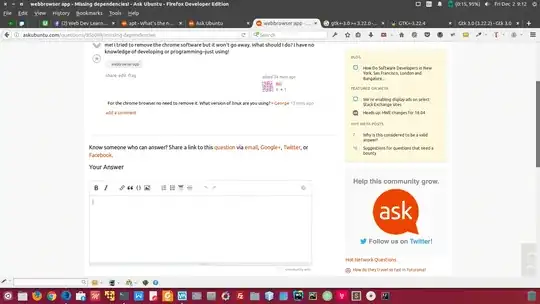I installed Ubuntu on an old laptop and it seemed just fine, then I installed 'chrome' browser and I now have a red symbol top right of screen which tells me that I have software that is missing some dependencies. Which means absolutely nothing to me!
I tried to remove the chrome software but it won't go away. What should I do? I have no knowledge of developing or programming - I'm just an Ubuntu OS user!