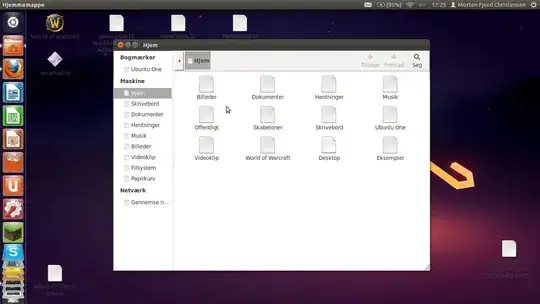My documents and folders and all other files have turned into a white paper and the machine and folder menu have the old windows 1990 layout which is very annoying, and I'd like to change it back to the normal. They work just the same as before but they look very bad. It came after a friend of mine clicked the "close computer" button (the button you also turn the computer on with) on the keyboard and then he clicked "turn off/shut down" in the menu that popped - which shouldn't do anything, and this was exactly what he did. Then when I wanted to turn on the computer again I should choose between some system layouts, which I think it was. I chose the most top and from that time on the appearance of files are awful. I don't know how to get back to that menu to switch system layout - been browsing the net for ages and tried closing the computer down like my friend did - nothing works.
Anyone have an idea what to do?