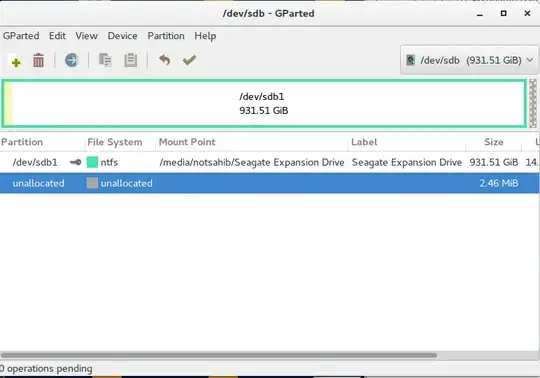I've seem to figured it out.
NOTE: This will destroy all data on your disk. If you would like to save data from a partition, you can run:
dd if=/dev/sdxy of=/tmp/sdxy.img bs=512M
where x is the disk value and y is the partition number.
You can then restore data like so:
dd if=/tmp/sdxy.img of=/dev/sdxy bs=512M
This will restore the imaged backup to the partition.
1: Open GParted (You can run gksudo gparted in a terminal. If GParted isn't installed, install it with sudo apt install gparted.
2: Select Devices -> Create Partition Table. Make sure it creates a GPT partition table. (IMPORTANT: This is the step where data is destroyed. If you would like to keep your data, either back it up as mentioned above, or simply convert the disk to GPT.)
3: Create a 300 MB fat32 partition at the start of the disk. Give this partition the boot and esp flags by right-clicking it and hitting Manage Flags. This will be the ESP, or the EFI System Partition. We'll install GRUB here.
4: Create a swap partition after the ESP. Sizes may vary, but the recommendation is to keep your swap partition the same size as your RAM.
5: Create an ext4 root partition after the swap partition. This partition has to be, at minimum, 20 GB.
6: Hit the green checkmark at the top to Apply your changes. (NOTE: This is when your disk will be written to. Before you reach this step, verify your configuration is correct.)
7: Exit GParted.
8: Boot into your Ubuntu installation media (CD, DVD, USB, etc.)
9: When it asks how you want to install Ubuntu, select Something else.
10: Right-click the ESP, and tell Ubuntu to mount it at /boot/efi.
11: Right-click the swap partition, and tell Ubuntu to use it.
12: Right-click the root partition, and tell Ubuntu to mount it at /.
13: Where it says to which device you want to install the bootloader, select /dev/sdb, or the disk you are installing to. (NOTE: Don't select the wrong disk during this. It is not necessarily /dev/sdb. Make sure you've selected the correct disk.)
14: Hit Install Now, and grab a cup of coffee.
And there you go. Ubuntu is now successfully installed onto your external.