I am new to Ubuntu. I've just loaded Ubuntu 16.04 and I'm unable to access my external HDD.
$ sudo fdisk -lu
Disk /dev/ram0: 64 MiB, 67108864 bytes, 131072 sectors
Units: sectors of 1 * 512 = 512 bytes
Sector size (logical/physical): 512 bytes / 4096 bytes
I/O size (minimum/optimal): 4096 bytes / 4096 bytes
Disk /dev/ram1: 64 MiB, 67108864 bytes, 131072 sectors
Units: sectors of 1 * 512 = 512 bytes
Sector size (logical/physical): 512 bytes / 4096 bytes
I/O size (minimum/optimal): 4096 bytes / 4096 bytes
Disk /dev/ram2: 64 MiB, 67108864 bytes, 131072 sectors
Units: sectors of 1 * 512 = 512 bytes
Sector size (logical/physical): 512 bytes / 4096 bytes
I/O size (minimum/optimal): 4096 bytes / 4096 bytes
Disk /dev/ram3: 64 MiB, 67108864 bytes, 131072 sectors
Units: sectors of 1 * 512 = 512 bytes
Sector size (logical/physical): 512 bytes / 4096 bytes
I/O size (minimum/optimal): 4096 bytes / 4096 bytes
Disk /dev/ram4: 64 MiB, 67108864 bytes, 131072 sectors
Units: sectors of 1 * 512 = 512 bytes
Sector size (logical/physical): 512 bytes / 4096 bytes
I/O size (minimum/optimal): 4096 bytes / 4096 bytes
Disk /dev/ram5: 64 MiB, 67108864 bytes, 131072 sectors
Units: sectors of 1 * 512 = 512 bytes
Sector size (logical/physical): 512 bytes / 4096 bytes
I/O size (minimum/optimal): 4096 bytes / 4096 bytes
Disk /dev/ram6: 64 MiB, 67108864 bytes, 131072 sectors
Units: sectors of 1 * 512 = 512 bytes
Sector size (logical/physical): 512 bytes / 4096 bytes
I/O size (minimum/optimal): 4096 bytes / 4096 bytes
Disk /dev/ram7: 64 MiB, 67108864 bytes, 131072 sectors
Units: sectors of 1 * 512 = 512 bytes
Sector size (logical/physical): 512 bytes / 4096 bytes
I/O size (minimum/optimal): 4096 bytes / 4096 bytes
Disk /dev/ram8: 64 MiB, 67108864 bytes, 131072 sectors
Units: sectors of 1 * 512 = 512 bytes
Sector size (logical/physical): 512 bytes / 4096 bytes
I/O size (minimum/optimal): 4096 bytes / 4096 bytes
Disk /dev/ram9: 64 MiB, 67108864 bytes, 131072 sectors
Units: sectors of 1 * 512 = 512 bytes
Sector size (logical/physical): 512 bytes / 4096 bytes
I/O size (minimum/optimal): 4096 bytes / 4096 bytes
Disk /dev/ram10: 64 MiB, 67108864 bytes, 131072 sectors
Units: sectors of 1 * 512 = 512 bytes
Sector size (logical/physical): 512 bytes / 4096 bytes
I/O size (minimum/optimal): 4096 bytes / 4096 bytes
Disk /dev/ram11: 64 MiB, 67108864 bytes, 131072 sectors
Units: sectors of 1 * 512 = 512 bytes
Sector size (logical/physical): 512 bytes / 4096 bytes
I/O size (minimum/optimal): 4096 bytes / 4096 bytes
Disk /dev/ram12: 64 MiB, 67108864 bytes, 131072 sectors
Units: sectors of 1 * 512 = 512 bytes
Sector size (logical/physical): 512 bytes / 4096 bytes
I/O size (minimum/optimal): 4096 bytes / 4096 bytes
Disk /dev/ram13: 64 MiB, 67108864 bytes, 131072 sectors
Units: sectors of 1 * 512 = 512 bytes
Sector size (logical/physical): 512 bytes / 4096 bytes
I/O size (minimum/optimal): 4096 bytes / 4096 bytes
Disk /dev/ram14: 64 MiB, 67108864 bytes, 131072 sectors
Units: sectors of 1 * 512 = 512 bytes
Sector size (logical/physical): 512 bytes / 4096 bytes
I/O size (minimum/optimal): 4096 bytes / 4096 bytes
Disk /dev/ram15: 64 MiB, 67108864 bytes, 131072 sectors
Units: sectors of 1 * 512 = 512 bytes
Sector size (logical/physical): 512 bytes / 4096 bytes
I/O size (minimum/optimal): 4096 bytes / 4096 bytes
Disk /dev/sda: 149.1 GiB, 160041885696 bytes, 312581808 sectors
Units: sectors of 1 * 512 = 512 bytes
Sector size (logical/physical): 512 bytes / 512 bytes
I/O size (minimum/optimal): 512 bytes / 512 bytes
Disklabel type: dos
Disk identifier: 0x4b60f5df
Device Boot Start End Sectors Size Id Type
/dev/sda1 * 2048 304390143 304388096 145.1G 83 Linux
/dev/sda2 304392190 312580095 8187906 3.9G 5 Extended
/dev/sda5 304392192 312580095 8187904 3.9G 82 Linux swap / Solaris
Disk /dev/sdb: 1.8 TiB, 2000398929920 bytes, 488378645 sectors
Units: sectors of 1 * 4096 = 4096 bytes
Sector size (logical/physical): 4096 bytes / 4096 bytes
I/O size (minimum/optimal): 4096 bytes / 268431360 bytes
Disklabel type: dos
Disk identifier: 0x7c90f7fc
Device Boot Start End Sectors Size Id Type
/dev/sdb1 * 2048 488378644 488376597 1.8T 7 HPFS/NTFS/exFAT
$ sudo parted -l
Model: ATA WDC WD1600BEKT-6 (scsi)
Disk /dev/sda: 160GB
Sector size (logical/physical): 512B/512B
Partition Table: msdos
Disk Flags:
Number Start End Size Type File system Flags
1 1049kB 156GB 156GB primary ext4 boot
2 156GB 160GB 4192MB extended
5 156GB 160GB 4192MB logical linux-swap(v1)
Model: Seagate Expansion Desk (scsi)
Disk /dev/sdb: 2000GB
Sector size (logical/physical): 4096B/4096B
Partition Table: msdos
Disk Flags:
Number Start End Size Type File system Flags
1 8389kB 2000GB 2000GB primary boot
$ sudo blkid
/dev/sda1: UUID="5f051edf-54d0-4f09-a465-8545f98af9e2" TYPE="ext4" PARTUUID="4b60f5df-01"
/dev/sda5: UUID="bfe37172-b5b5-4c6c-9942-5af4bb249cab" TYPE="swap" PARTUUID="4b60f5df-05"
/dev/sdb1: PARTUUID="7c90f7fc-01"
$ df
Filesystem 1K-blocks Used Available Use% Mounted on
udev 1954436 0 1954436 0% /dev
tmpfs 394748 6316 388432 2% /run
/dev/sda1 149673244 4473872 137573288 4% /
tmpfs 1973724 184 1973540 1% /dev/shm
tmpfs 5120 4 5116 1% /run/lock
tmpfs 1973724 0 1973724 0% /sys/fs/cgroup
tmpfs 394748 100 394648 1% /run/user/1000
$ sudo mount -t ntfs-3g /dev/sdb1/media/bal007
mount: can't find /dev/sdb1/media/bal007 in /etc/fstab
this external HDD was working fine with Windows 7 earlier

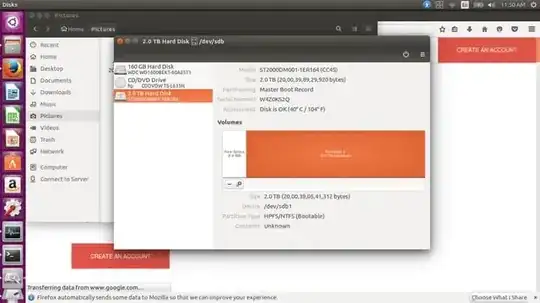
sudo file -s /dev/sdb /dev/sdb1say? – AlexP Dec 04 '16 at 08:26OEM-ID "-FVE-FS-". See Use (Windows) BitLocker-encrypted drive on Ubuntu 14.04 LTS. – AlexP Dec 04 '16 at 09:07