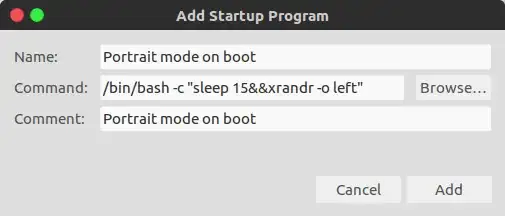Add following to startup application :
/bin/bash -c "sleep 15&&xrandr -o left"
The reason adding 15 second of break to prevent xrandr command performed too early, which cause desktop to break while the desktop is still loading. @Jacob Vlijm explain why this is necessary.
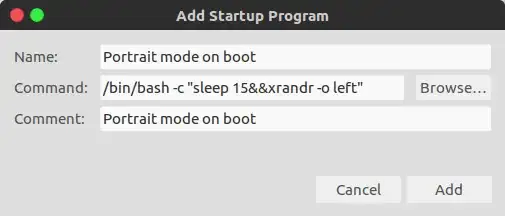
Apply change to LightDM
Open your favourite text editor, I'll use gedit for example. With root privileges, because we're gonna modify system directory.
gksudo gedit /etc/lightdm/lightdm.conf
Add following entries to opened gedit.
[SeatDefaults]
display-setup-script=xrandr -o left
Save the file then.
WARNING: Haven't tested, because it's not something I want to (have to un-)do on my machine. If the X failed to start, use recovery mode to remove the file.