I know that there are loads of similar posts but none of them apparently solved my problem, sorry!
gparted:
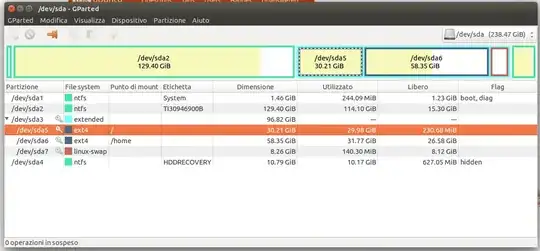
df -h:
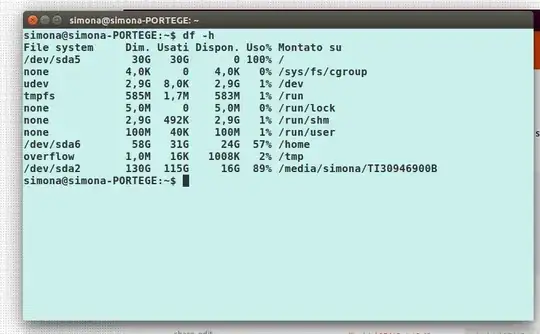
As you can see my root partition (sda5) is full and I really can't understand of what! I already tried to clean my laptop with ubuntu-tweak, sudo apt-get autoremove --purge, apt-get clean, apt-get autoclean, I think that I removed also the old kernels, the trash and the root trash are empty...I don't know what else I might do! Thank to anyone who will try to help!
Disk Usage Analyzerfrom the Unity dashboard, and see if you can determine what's taking up space on your /dev/sda5 partition. – heynnema Dec 05 '16 at 16:16