I'm trying to boot GParted from Live USB, but Grub2 won't let me.
I've created a live usb using UNetbootin utility. The .iso file I used for creating the live usb is: gparted-live-0.27.0-1-amd64.iso.
If I open Bios when reloading, set boot priority #1 for USB drive and press save&exit, the Grub2 window gets loaded (the one where I choose the OS to boot, I have Windows and Ubuntu 14.04 installed).
Here's the screenshot from Grub2 console where I've found how my usb drive is identified ((hd0,msdos1)):

I've looked through about a dozen tutorials but couldn't find the right solution for me.
Could you please help my to set up booting from live usb and resovle the issue I've encountered?
Update 1
I've formatted my usb drive again and used this terminal command to make a live usb:
sudo dd if=./Downloads/gparted-live-0.27.0-1-amd64.iso of=/dev/sdb1 bs=1M
Here's what I could get from Grub2 terminal (the USB drive didn't boot again):
note the label of (hd0,msdos1)
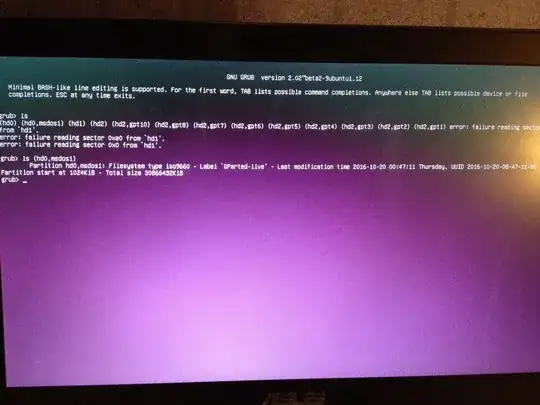
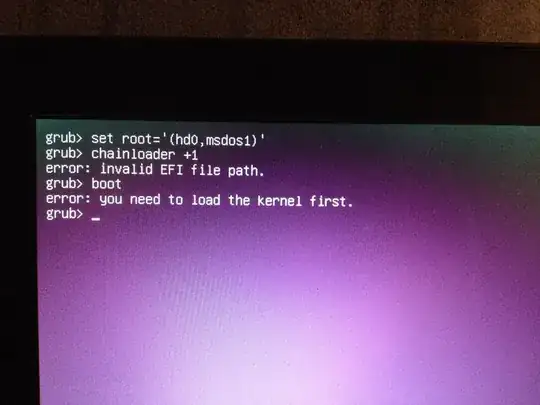
ddcommand. – YpsilonKah Dec 06 '16 at 17:22ddcommand. Please, see the update of the question. – yakovenko-denis Dec 06 '16 at 17:38sudo dd if=./Downloads/gparted-live-0.27.0-1-amd64.iso of=/dev/sdb bs=1M– YpsilonKah Dec 06 '16 at 17:51