I have a Ubuntu server where my boot partition needs to be expanded:
The server is virtual and running on VMWare. I have booted from the GParted LIVE CD (version 0.27.0) but GParted doesn't let me resize the partitions.
If I understand correctly I need to move some of the 4GB unallocated space (equal to the size I would like to expand the boot partition with) so it is located just right of the boot partition.
The yellow locks in the image appearently means that the partition /dev/sda5 is mounted, but I don't understand by who and why - since I'm booting from a LIVE CD.
Calling sudo umount /dev/sda2 or sudo umount /dev/sda5 just tells me that they aren't mounted:
GParted allows me to click deactivate on /dev/sda5 but it doesn't change anything:
In the end I would like to expand /dev/sda5 to take up the remaining unallocated space, but the first step is to expand the boot partition.
How can I expand the boot partition?

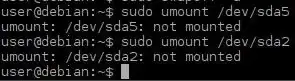
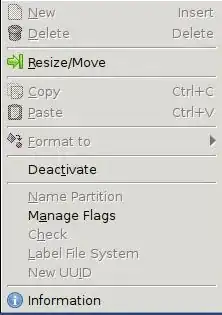
Disksapplication. It can handle lvm volumes. You can also installsystem-config-lvmfor a nice graphical interface to manage lvm's. – heynnema Dec 07 '16 at 16:11