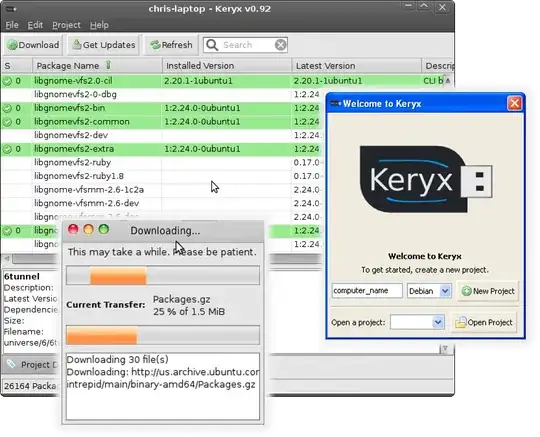I am an inexperienced Ubuntu user who works at a hospital. This hospital has a protected network which somehow does not allow access to the Ubuntu download pages.
When my Ubuntu still worked, I worked around this by using a vpn-connector (CISCO or SAMBA) to connect to our university network. Then it worked sporadically with brief periods of internet connection.
Now that I damaged my ubuntu system, I cannot boot into ubuntu-desktop anymore, and cisco does not seem to work via command line:
>>the VPN service is not available exiting
So no internet connection.
I downloaded ubuntu-desktop:i386.deb, connected it with usb, mounted the usb, and got a cascade of dependency-related errors.
Is there any way:
to work around the connection problems (the connection also depends on a specific proxy address, could that be the issue?), and install via internet
to download ubuntu-desktop_1.267_i386 online on another machine, including all its dependencies, and then install it on the offline machine?
I read something about pairing an online and offline machine, but I think that is limited to two ubuntu machines. Can I do something like that with my Macbook, Does anybody know how?
Hopefully someone can help me? I know the whole problem has stupid decisions as origin, and I will learn from it, but I am looking for a solution for my stupidity-caused problem.
Peter
Edit: I am sorry, I currently do not have access to the exact wording of the errors. Wednesday I will try to specify further. The answer to the linked question may answer the question, but in this situation there seem to be a few additional problems, that it might not solve. Namely:
- my Ubuntu desktop is broken, so I only have access to command line, perhaps using Keryx will be as simple as using ./Keryx in USB flash drive though
- the wxwidgets is a potential problem to me. I am not sure if i will succeed in installing it, but there are instructions by linking through more than once, which I will look into for its installation.
- the trying to install Ubuntu anew may be a good idea, but for now I want to postpone it a few hours of work on it to the future, because I wish to give it another shot with Keryx
- the quick hack suggested in the answers to the linked questions will only work if my Ubuntu is not by default set to delete installed packages, but I will look into that too
Alternatively, we can delete this post/ consider this post solved, and I will ask questions about additional issues when they come up.