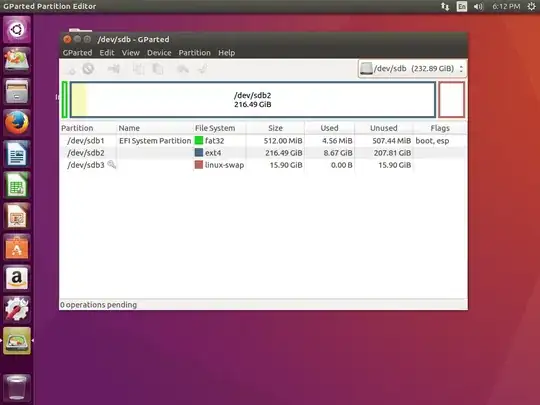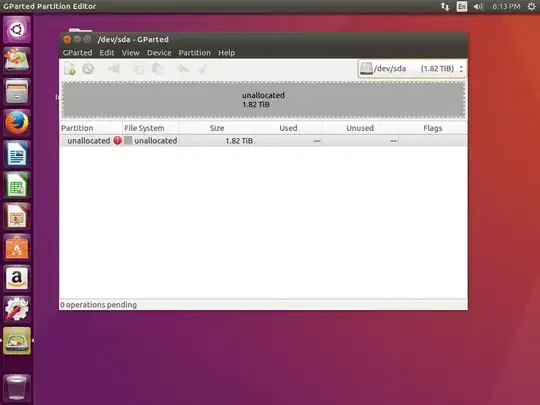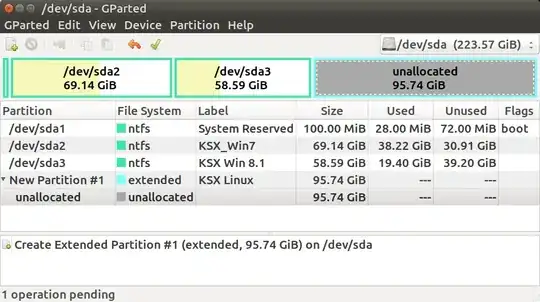I recently built a PC for the first time and chose to install Ubuntu 16.04.1 as my sole operating system.
I installed Ubuntu on my Samsung SSD drive. I also have a 1T HDD that I would like to use for all my docs, photos and other data.
Now that my computer is up and running, I can't seem to access my HDD drive for storage.
During the Ubuntu install process, I didn't build any partitions manually.
My question: How do I access my HDD Drive now?
ADDITIONAL INFORMATION:
Thanks everyone for your help. I'm still not exactly sure how to partition my HDD drive to store files that I will be able to access with ubuntu loaded on the SSD.
Here's the SSD where I've loaded Ubuntu:
And here's the unallocated 1T from the HDD:
So how exactly should I partition my HDD now? Thanks for your patience, I'm new at this.