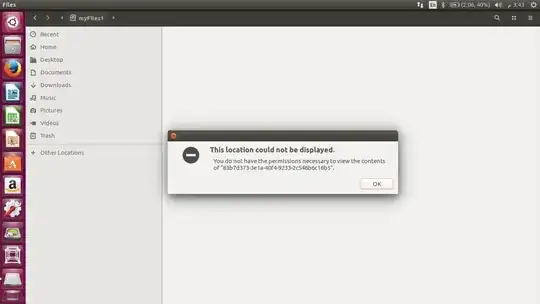If you don't have permissions to see a drive, you can set permissions as root in the terminal:
(Change "user" with your Linux user)
# chown -R user:user /media
# chmod -R 775 /media
EDIT: Although I was happy to help you and solve the problem, I must also say that this could also be a security breach as long as everyone else in the computer can see and run every media file inside the /media tree path.
If you have more users, or simple want to keep your files away from other's eyes, check the meaning of the permissions and set them accordingly.
For example: chmod -R 750 to be allowed to do everything to your files; everyone else in your user group, can watch and run; and the rest, well, could not even watch if there is any folder, even less what stuff there is inside them (again, unless you give them permissions).